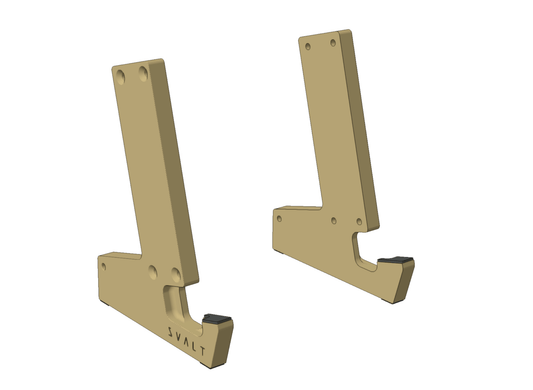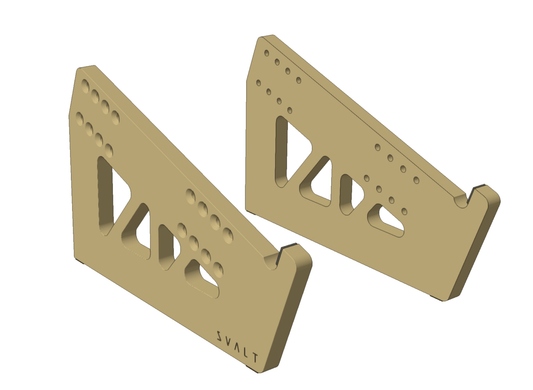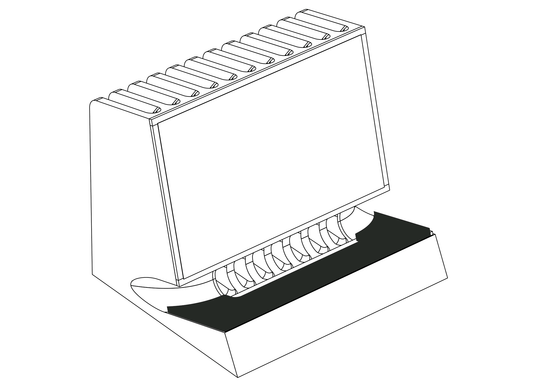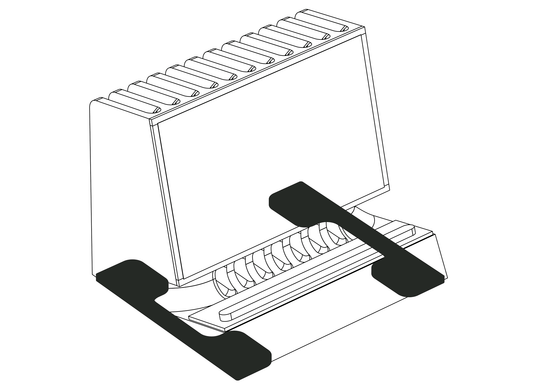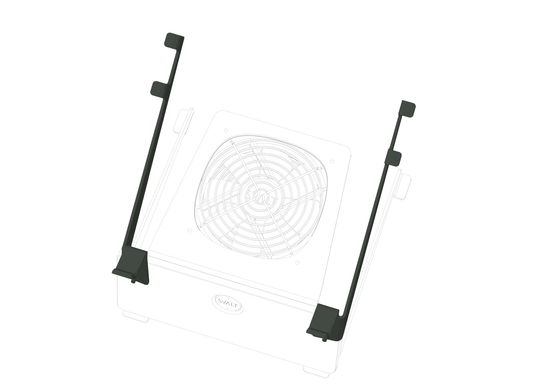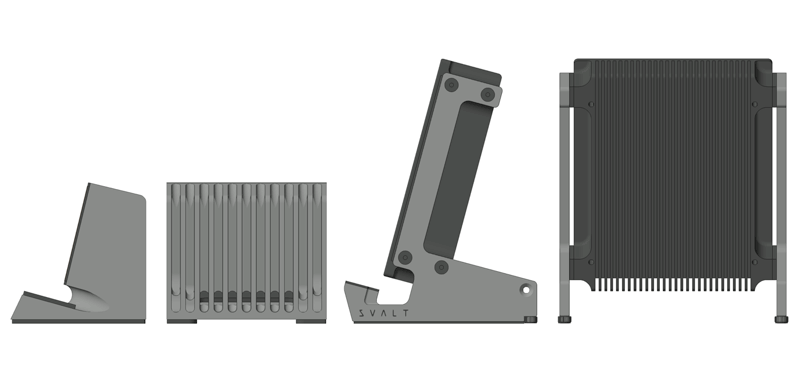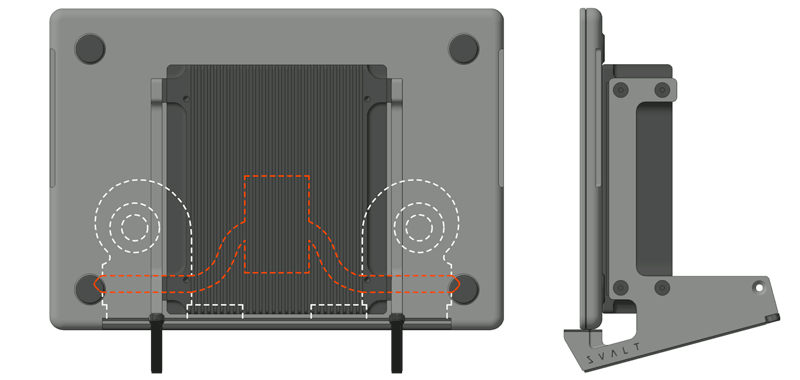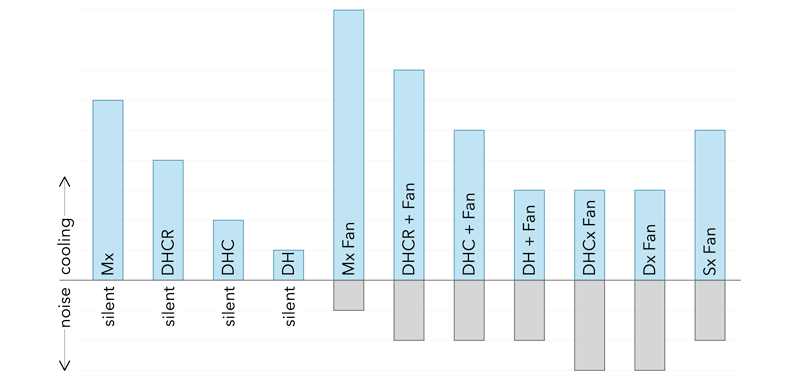Collection: Products and Accessories
-
Cooling Dock MxDW
Regular price From $299.00 USDRegular priceUnit price / per$299.00 USDSale price From $299.00 USD -
Cooling Stand MxSW-hi
Regular price From $309.00 USDRegular priceUnit price / per$309.00 USDSale price From $309.00 USD -
Cooling Stand MxSW-lo
Regular price From $289.00 USDRegular priceUnit price / per$289.00 USDSale price From $289.00 USD -
Cooling Dock MxD
Regular price From $409.00 USDRegular priceUnit price / per$409.00 USDSale price From $409.00 USD -
Cooling Stand MxS-hi
Regular price From $419.00 USDRegular priceUnit price / per$419.00 USDSale price From $419.00 USD -
Cooling Stand MxS-lo
Regular price From $399.00 USDRegular priceUnit price / per$399.00 USDSale price From $399.00 USD -
Cooling Dock DHCR
Regular price From $279.00 USDRegular priceUnit price / per$279.00 USDSale price From $279.00 USD -

 Sold out
Sold outCooling Dock DHC
Regular price From $219.00 USDRegular priceUnit price / per -

 Sold out
Sold outCooling Dock DH
Regular price From $169.00 USDRegular priceUnit price / per -

 Sold out
Sold outCooling Dock DHCx
Regular price From $269.00 USDRegular priceUnit price / per -

 Sold out
Sold outCooling Dock Dx
Regular price From $149.00 USDRegular priceUnit price / per -

 Sold out
Sold outCooling Dock DLx
Regular price From $209.00 USDRegular priceUnit price / per -

 Sold out
Sold outCooling Stand SxN
Regular price From $179.00 USDRegular priceUnit price / per -
Cooling Stand Sx
Regular price From $279.00 USDRegular priceUnit price / per -
Cooling Stand SxM
Regular price From $279.00 USDRegular priceUnit price / per -

 Sold out
Sold outCooling Stand SRxN
Regular price $199.00 USDRegular priceUnit price / per -

 Sold out
Sold outCooling Stand SRx
Regular price From $299.00 USDRegular priceUnit price / per -

 Sold out
Sold outCooling Stand SRxM
Regular price From $279.00 USDRegular priceUnit price / per -
Mx Components
Regular price From $2.00 USDRegular priceUnit price / per$2.00 USDSale price From $2.00 USD -
D/H/C/R/x Components
Regular price From $3.00 USDRegular priceUnit price / per -
S/R/x Components
Regular price From $3.00 USDRegular priceUnit price / per -
Cooling Fan Fx
Regular price From $29.00 USDRegular priceUnit price / per -
Replacement Power Supply
Regular price From $10.00 USDRegular priceUnit price / per
Product Selection Guides
-
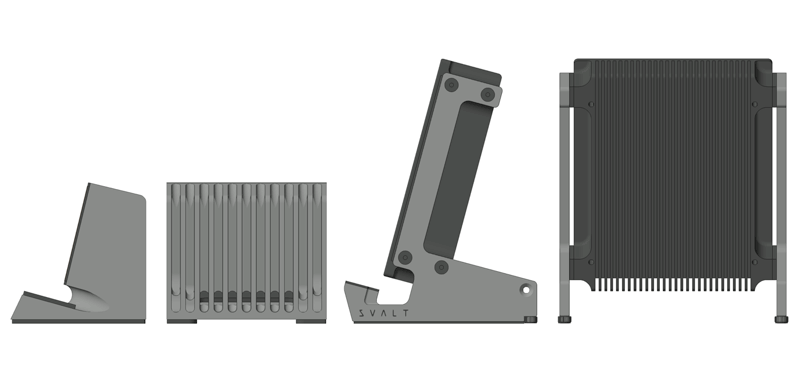 Compare
CompareCompare product features and specifications.
-
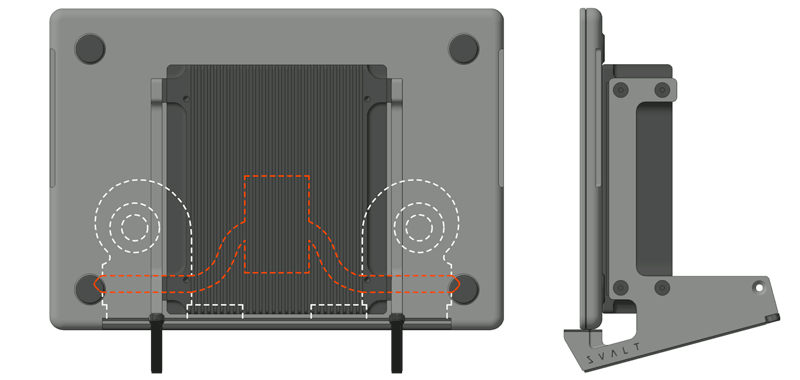 Laptops
LaptopsRecommended products for your laptop model.
-
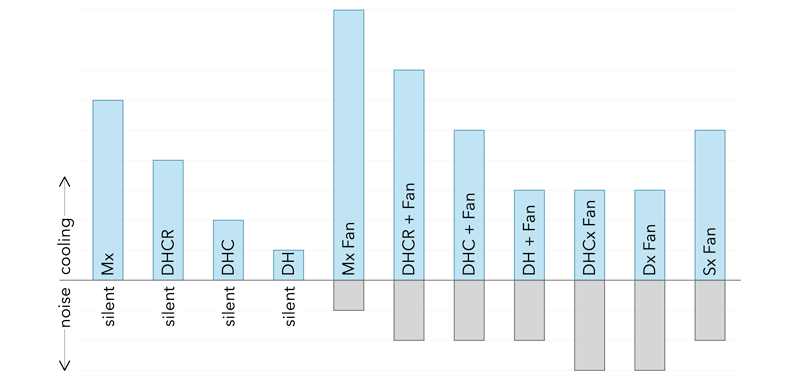 Performance
PerformancePerformance testing with a variety of laptops.

Cooling Stand
“ProTools would normally have the Apple fans screaming… using it on the low setting and it's doing a beautiful job of keeping quiet… appreciate the design, skill and care that went into this product.” - L. B.

Cooling Dock
“We’re pushing them day-in and day-out. Heavy imaging, editing, rendering… Some days it was like they were literally cooking. But no more! Our Svalt D's keep them chill and lets us use them like true workstations.” - K. J.

Cooling Stand
“Respect! For sure it clearly shows your approach to design, material and sustainability. Great product. Fan noise is not audible on the low setting. Perfect! Thanks a lot for the great product.” - J. J.

Cooling Dock
“I’ve used a Hengedock for years, had no idea it was blocking one of the fans… Wish I had this cooling dock since I started using external monitors. I’m running between 13-25 cooler… benchmarks are even better.” - R. S.

Cooling Stand
“There is a noticeable help with thermals as the computer's temperature is substantially better. The fan is extremely quiet in its low setting and exceedingly efficient in its highest one. I absolutely love it.” - J. R.