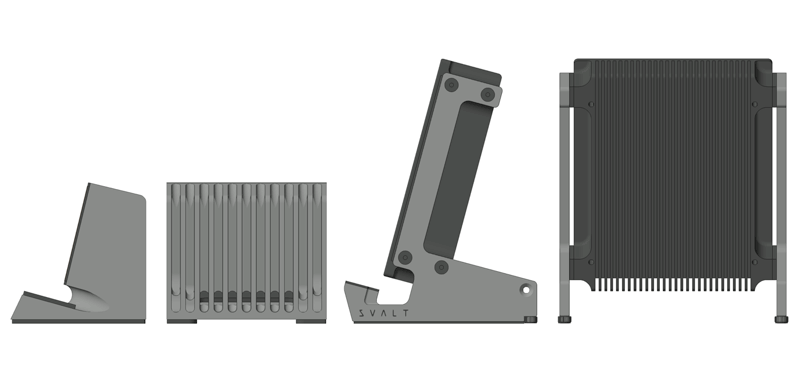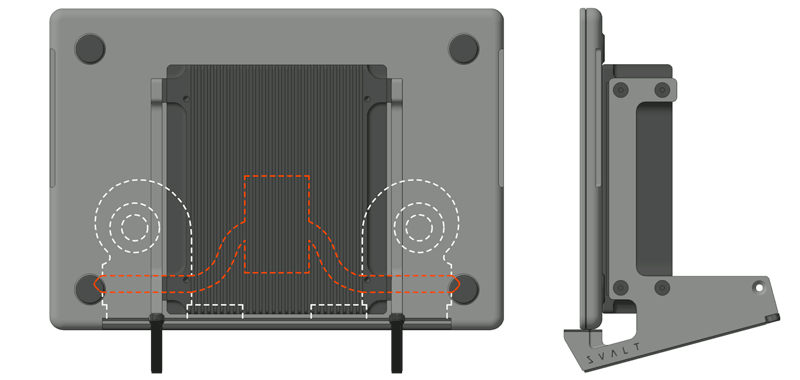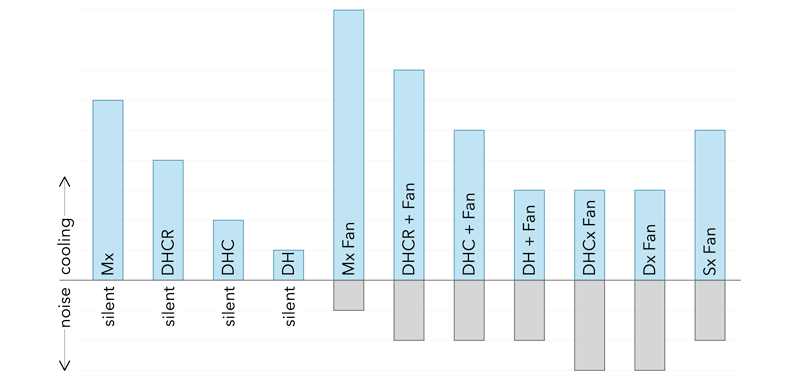UPGRADES
 SVALT constantly refines and improves products, and whenever possible we pass those onto existing customers to offer new features, additional device compatibility, and extended product longevity. SVALT products are made with modular right-to-repair systems using bolted/snapped assemblies to help with the upgrade process and to help reduce environmental impact. To learn what upgrade options are available for your product, please select from the following list:
SVALT constantly refines and improves products, and whenever possible we pass those onto existing customers to offer new features, additional device compatibility, and extended product longevity. SVALT products are made with modular right-to-repair systems using bolted/snapped assemblies to help with the upgrade process and to help reduce environmental impact. To learn what upgrade options are available for your product, please select from the following list:
 Mx Modular Heatsink Cooling System models:
Mx Modular Heatsink Cooling System models:
 Cooling Dock DLx models:
Cooling Dock DLx models:
 Cooling Dock Dx models:
Cooling Dock Dx models:
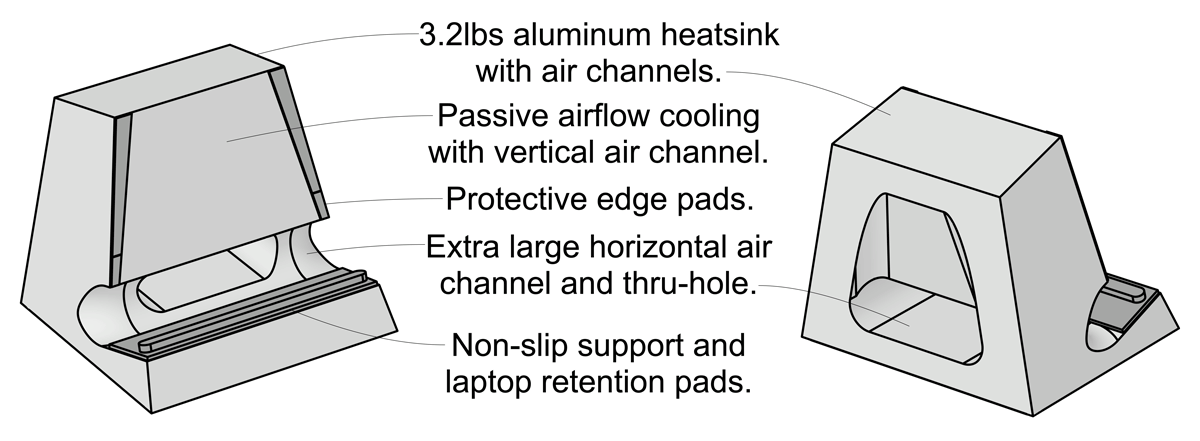 Cooling Dock DH models:
Cooling Dock DH models:
 Cooling Dock DHC models:
Cooling Dock DHC models:
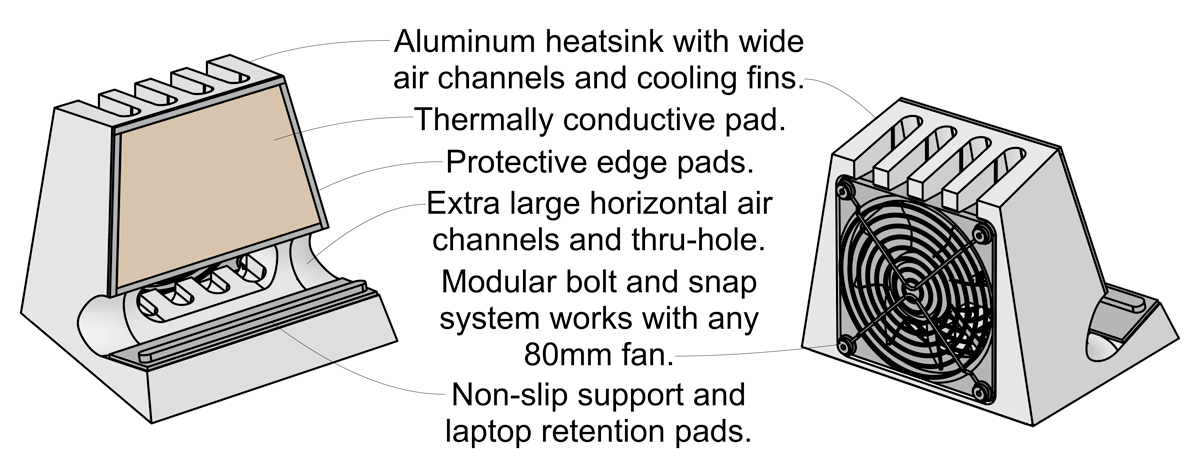 Cooling Dock DHCx models:
Cooling Dock DHCx models:
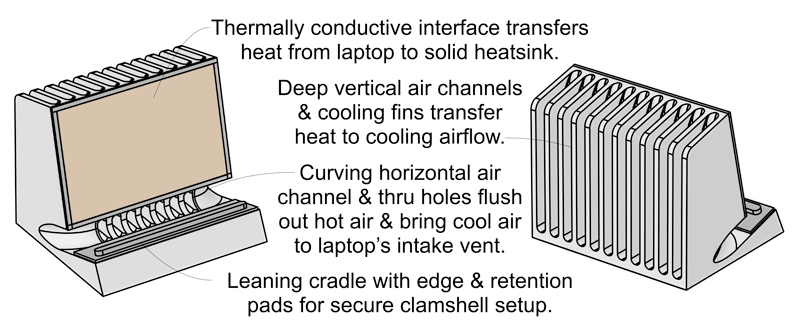 Cooling Dock DHCR models:
Cooling Dock DHCR models:
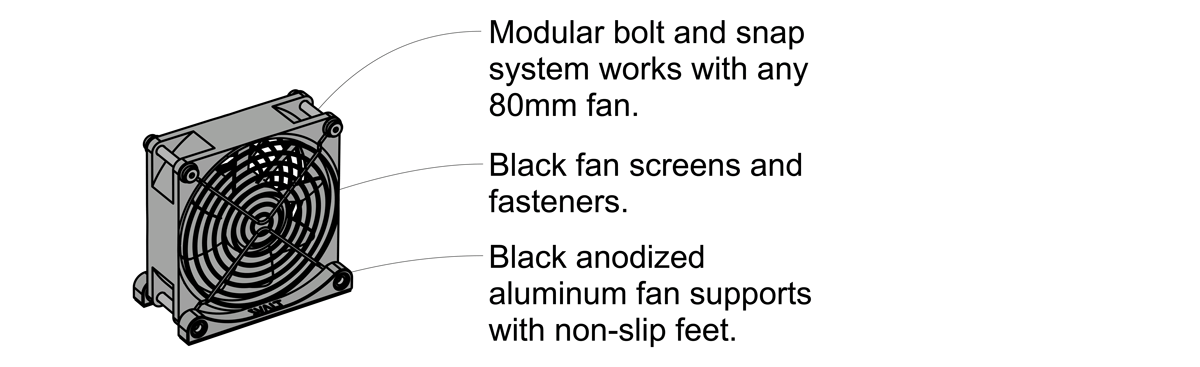 Cooling Fan Fx models:
Cooling Fan Fx models:
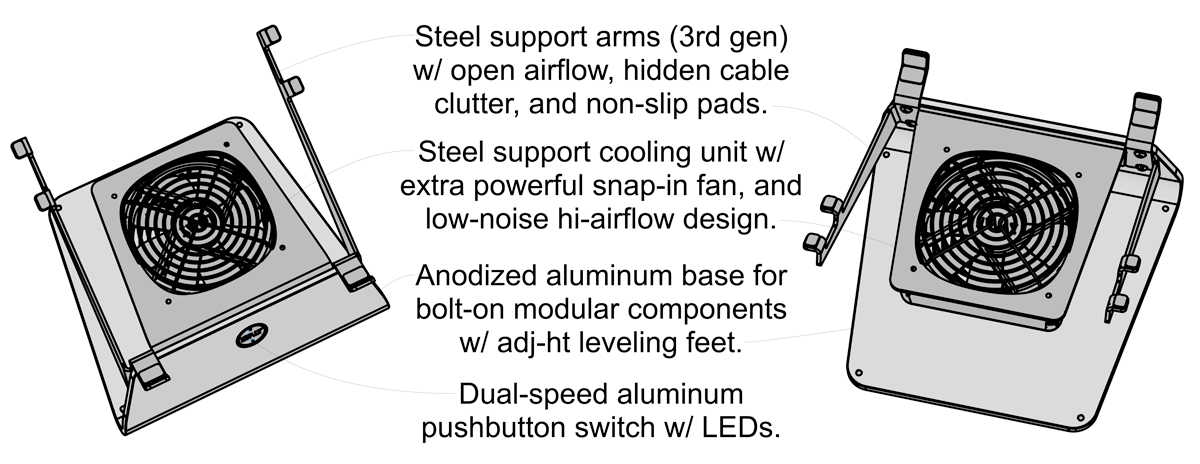 Cooling Stand Sx models:
Cooling Stand Sx models:
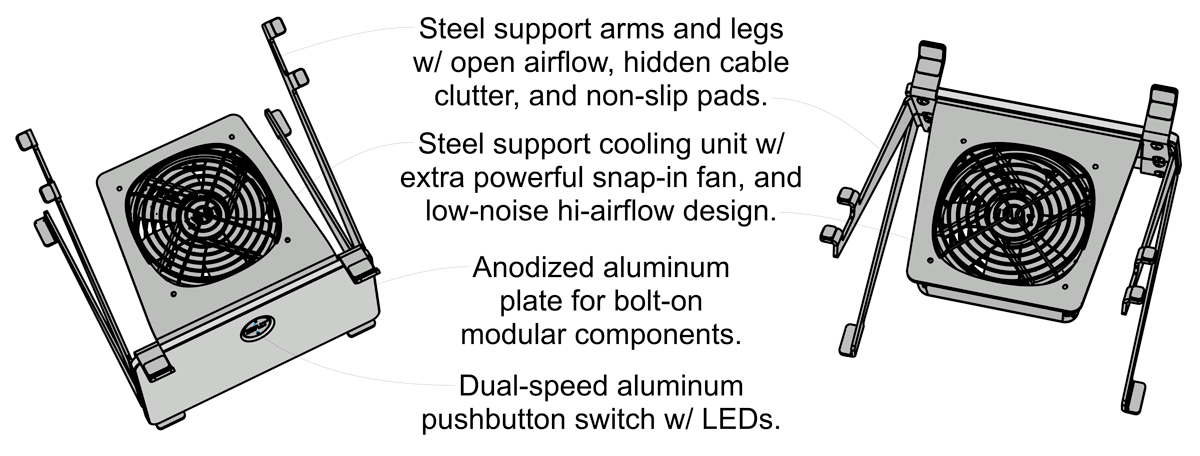 Cooling Stand SRx models:
Cooling Stand SRx models:
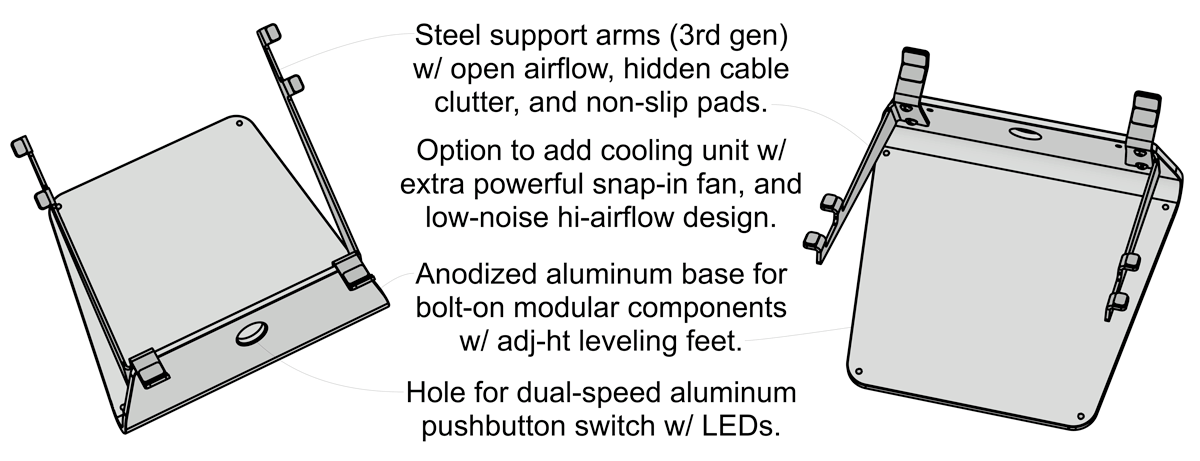 Cooling Stand SxN models:
Cooling Stand SxN models:
 Cooling Stand SRxN models:
Cooling Stand SRxN models:
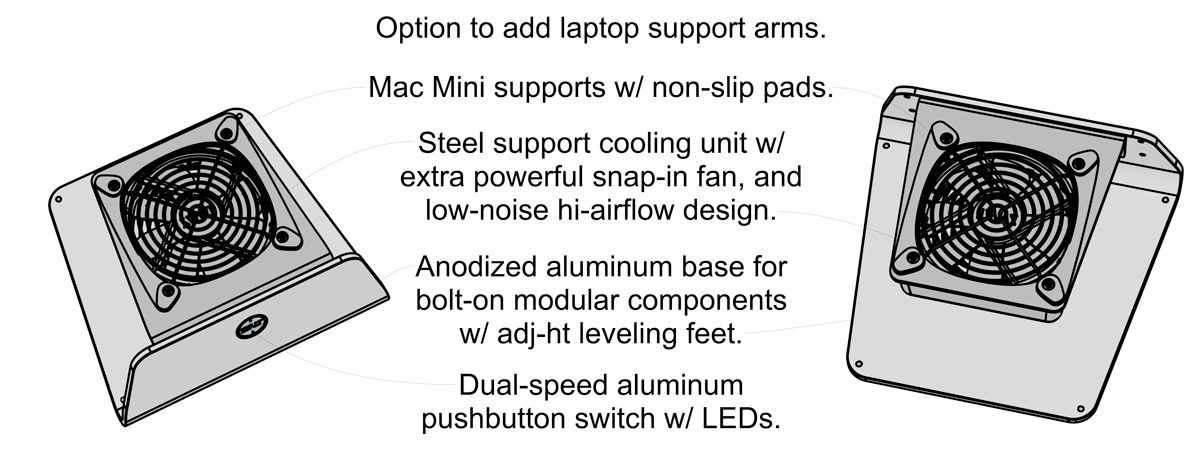 Cooling Stand SxM models:
Cooling Stand SxM models:
 Cooling Stand SxM models:
Cooling Stand SxM models:

Mx Modular Heatsink Cooling System (2025-current)
Customers with any of the Mx models sold from 2025 to present have the following upgrade options: Modular Laptop Side Support Upgrades
Modular Laptop Side Support UpgradesThe Mx modular system was designed so that a customer can create their ultimate high-performance laptop workstation setup, both for their immediate workstation setup at the time of purchase and for future workstation setups.
Three different laptop support types allow customers to reconfiguration their workstation setup as needed with dock supports for closed-screen clamshell operation, high stand supports for elevated open-screen operation, and low stand supports for low-profile laptop keyboard typing.
Two different support materials allow customers to reconfigure their workstation aesthetics as needed with aluminum and wood supports. Aluminum supports are available in space black, space gray, silver bead-blasted anodize finish similar to Apple laptops, as well as a reduced cost raw aluminum finish. Wood supports are available in bamboo made from sustainable FSC certified 100% Bamboo plywood with formaldehyde-free binder.
All of the above fifteen different Mx supports can be purchased and used with any of the six different Mx models. See the Mx Components accessories page.

 Modular Fan Cooling System Upgrades
Modular Fan Cooling System UpgradesThe massive Mx heatsink provides silent thermally conductive cooling, and works with multiple fan cooling system configurations. The fan driven active airflow boosts the already remarkable levels of silent heatsink cooling. In addition to boosting heatsink cooling, the fan driven active airflows also flush out hot air from around the heatsink and laptop to help maintain ideal cooling conditions.
When the Mx heatsink is paired with the dock supports (MxD / MxDW) or the high stand supports (MxS-hi / MxSW-hi), then an enormous 140mm fan can be bolted directly onto the heatsink to boost heatsink cooling performance. The heatsink and side support designs have been optimized for increased cooling airflow and reduced noise with the extra-large 140mm fan size. Fixed and adjustable speed 140mm fan cooling system upgrades can be purchased through the Mx Components accessories page. The Mx heatsink includes 8-32 threaded holes for DIY installation of any standard 140mm fan.
When the Mx heatsink is paired with the dock supports (MxD / MxDW) or the low stand supports (MxS-lo / MxSW-lo), then a separate Fx Cooling Fan accessory with 80mm fan is available to boost heatsink cooling performance, as well as provide direct processor cooling through a laptop’s center intake vent, such as with the 2021+ MacBook Pro. Fixed and adjustable speed 80mm fan cooling system upgrades can be purchased through the Fx Cooling Fan product page, including a FxDIY model that works with any standard 80mm fan.
 Modular Replacement Parts and Accessories
Modular Replacement Parts and AccessoriesSee the Mx Components accessories page for additional or replacement accessories such as cable straps or wood support leveling pads.
 Cleaning / Servicing / Right-to-Repair
Cleaning / Servicing / Right-to-RepairThe Mx is a fully right-to-repair product line and includes all of the tools needed to disassemble the product, so that the Mx can be cleaned, maintained and serviced by the customer. In most cases removing dust from the heatsink’s cooling fin channels and fans will be sufficient. For the aluminum portion of the product, blow dust out of the cooling fin air channels and then use a cloth dampened with soapy water to clean the air channels and aluminum surfaces. Customers can also send in their product in for cleaning/servicing if they cover the shipping cost, and per customer request, any required repair, replacement or upgrade of parts can be provide at part + labor cost. Please contact us if you would like to send in your product for cleaning or serving.
The Mx is a fully modular system with all electronic components using standard sizes with standard connections so that electronic components can be replaced by a wide variety of options. See the Mx product page specifications for details. For product assembly / disassembly, please see the Mx Product Setup pages. Please contact us if you have any questions about compatible components.
 Free Optimization Upgrades
Free Optimization UpgradesThe Mx's cooling performance can be dramatically improved at no cost by optimizing the setup, such as with the following:
- For all Mx models, the optimal placement of the Mx product and laptop within a workstation can improve cooling. Place product so that there is 12 inches of open space behind the product and laptop, and 6 inches of open space on all other sides. Having sufficient open space behind the product and laptop is essential for proper operation, and should be as large as possible to improve cooling. Placing the back of the product and laptop up against a wall or other solid barrier can dramatically decrease cooling performance and lead to overheating. If table or other horizontal work surface is against a wall or solid barrier, then move table away from wall to create an air gap through which cool air can rise from below. A small 1-2 inch gap will help, and a larger gap will provide additional cooling airflow. Place product so that it avoids exposure to direct sunlight as it can dramatically decrease cooling performance. See the Workstation Setup page to learn more.
- For all Mx models, the optimal placement of the laptop on the Mx heatsink can improve coupling, heat transfer and cooling. Clean the bottom of the laptop and heatsink surfaces so that they are free of dust, debris and any build up of oil and dirt. Center the laptop from side-to-side and ensure that the laptop sits flat against the heatsink's top coupling plate. See the product setup pages for more details with MxD / MxDW / MxS-hi / MxSW-hi / MxS-lo / MxSW-lo models.
- For MxD / MxDW / MxS-lo / MxSW-lo models, the optimal placement of a 80mm fan can improve cooling. Place the 80mm fan so that air is driven towards the back of the heatsink and locate the fan 4-5 inches from the back of the heatsink.
- For MxD / MxDW models, the optimal placement of cables with can improve cooling. Arrange the cables behind the laptop so they are spaced away from the laptop’s bottom hinge edge.
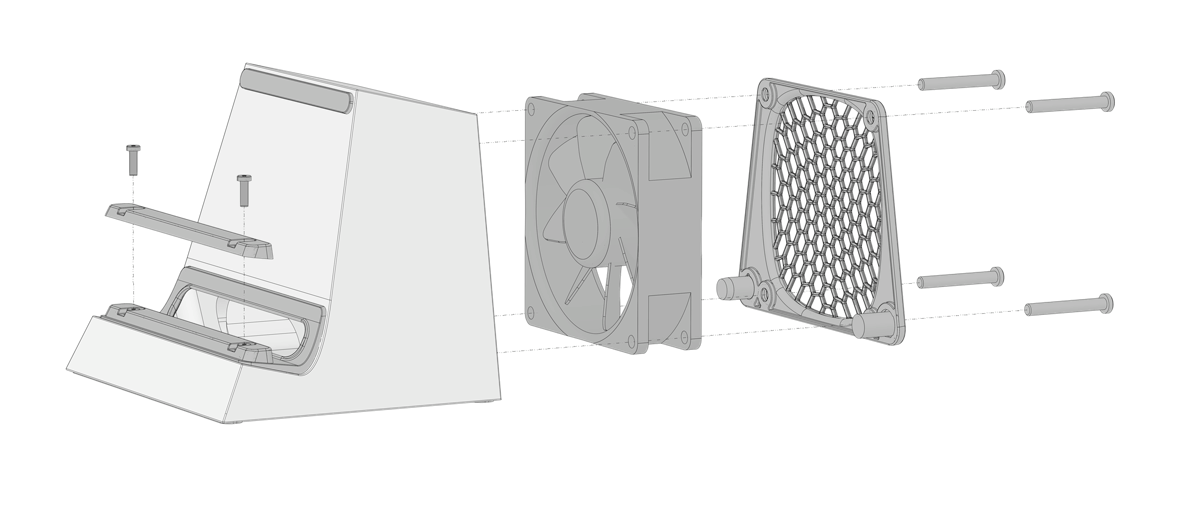
Cooling Dock model D1 (2015-2021)
Customers with the Cooling Dock model D1 sold from 2015 to 2021 have the following upgrade options:Cooling System / Fans
The D1 uses a cooling system with a modular bolt in design that allows for the removal of the cooling system for cleaning, servicing, replacement or upgrade. The D1 does not support the current Cooling Dock “x” series cooling system with modular fan connection as with the current DLx model that includes additional internal space in the aluminum dock to make room for a standard 2, 3 or 4-pin fan connector. However, there are two options for replacing or upgrading your D1 cooling system, either a SVALT-built custom built system or a DIY off-the-shelf bolt-in system.
The SVALT-built custom version of the Cooling Dock accessories B16, R17 or W20 cooling system can be made with fixed wiring to fit your D1. The D1 originally shipped with the R17 (red 1700 rpm) that offers moderately high airflow with moderately quiet operation, while the B16 (black 1600 rpm) offers ultra-quiet operation and the W20 (white 2000 rpm) offers high levels of airflow. Please contact us to discussion options.
The DIY off-the-shelf bolt-in system can be made by removing the D1 cooling system and reusing’s four fasteners to bolt-in a 80x80x25mm fan. The customer will need to purchase a 3 or 4-pin fan adapter to connect to a power supply. Do not reuse the SVALT provided power supply before confirm compatibility with the fan.
Padding
If you wish to use you D1 with Apple's thicker 2021+ MacBook Pro laptop as well as have compatibility with all current and prior generation Apple laptops of the last decade, then you can replace your padding with the Dx Cooling Dock padding through the accessories page. You will need to remove the existing pads and adhesive, then install the new Dx padding system.
Cleaning / Servicing
The D1 can be cleaned, maintained and serviced by the customer. In most cases opening, removing and then cleaning dust from the cooling system and inside the dock will be sufficient. Customers can also send in their product in for cleaning/servicing if they cover the shipping cost, and per customer request, any required repair or replacement of parts can be provide at part + labor cost. Please contact us to discussion options.
Right-to-Repair
See Right-to-Repair page for a guide to removing or installing a cooling system or fan for cleaning, servicing, replacement or upgrade.
Back to top
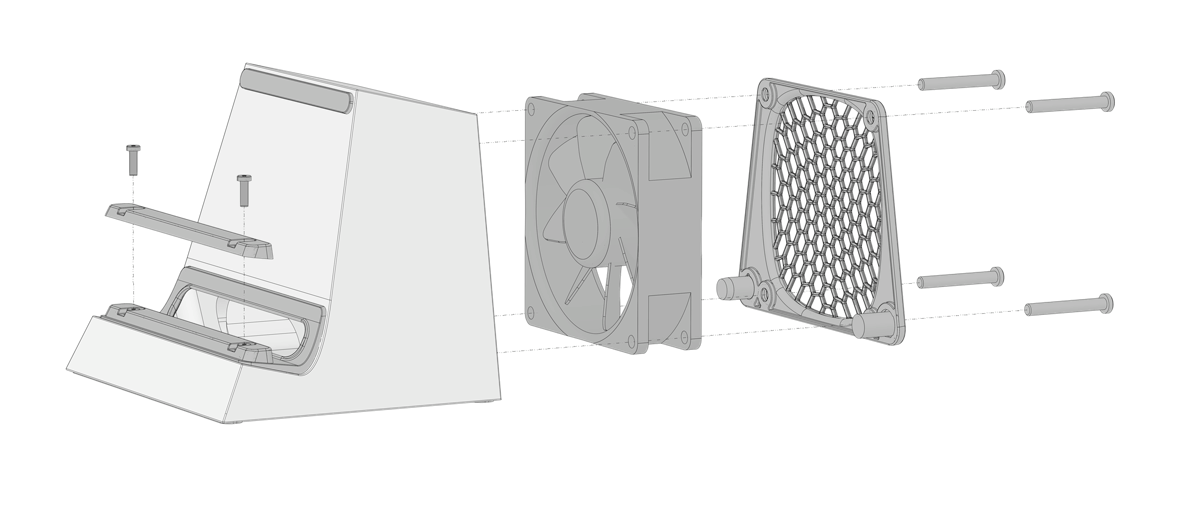
Cooling Dock model D2 (2016-2021)
Customers with the Cooling Dock model D2 sold from 2016 to 2021 have the following upgrade options:Cooling System / Fans
The D2 uses a cooling system with a modular bolt in design that allows for the removal of the cooling system for cleaning, servicing, replacement or upgrade. The D2 does not support the current Cooling Dock “x” series cooling system with modular fan connection as with the current DLx model that includes additional internal space in the aluminum dock to make room for a standard 2, 3 or 4-pin fan connector. However, there are two options for replacing or upgrading your D2 cooling system, either a SVALT-built custom built system or a DIY off-the-shelf bolt-in system.
The SVALT-built custom version of the Cooling Dock accessories B16, R17 or W20 cooling system can be made with fixed wiring to fit your D2. The R17 (red 1700 rpm) offers moderately high airflow with moderately quiet operation, while the B16 (black 1600 rpm) offers ultra-quiet operation and the W20 (white 2000 rpm) offers high levels of airflow. Please contact us to discussion options.
The DIY off-the-shelf bolt-in system can be made by removing the D2 cooling system and reusing’s four fasteners to bolt-in a 80x80x25mm fan. The customer will need to purchase a 3 or 4-pin fan adapter to connect to a power supply. Do not reuse the SVALT provided power supply before confirm compatibility with the fan.
Padding
If you wish to use you D2 with Apple's thicker 2021+ MacBook Pro laptop as well as have compatibility with all current and prior generation Apple laptops of the last decade, then you can replace your padding with the Dx Cooling Dock padding through the accessories page. You will need to remove the existing pads and adhesive, then install the new Dx padding system.
Cleaning / Servicing
The D2 can be cleaned, maintained and serviced by the customer. In most cases opening, removing and then cleaning dust from the cooling system and inside the dock will be sufficient (take care to reduce static and do not to touch the circuit board). Customers can also send in their product in for cleaning and any available firmware update if they cover the shipping cost, and per customer request, any required repair or replacement of parts can be provide at part + labor cost. Please contact us to discussion options.
Right-to-Repair
See Right-to-Repair page for a guide to removing or installing a cooling system or fan for cleaning, servicing, replacement or upgrade.
Back to top
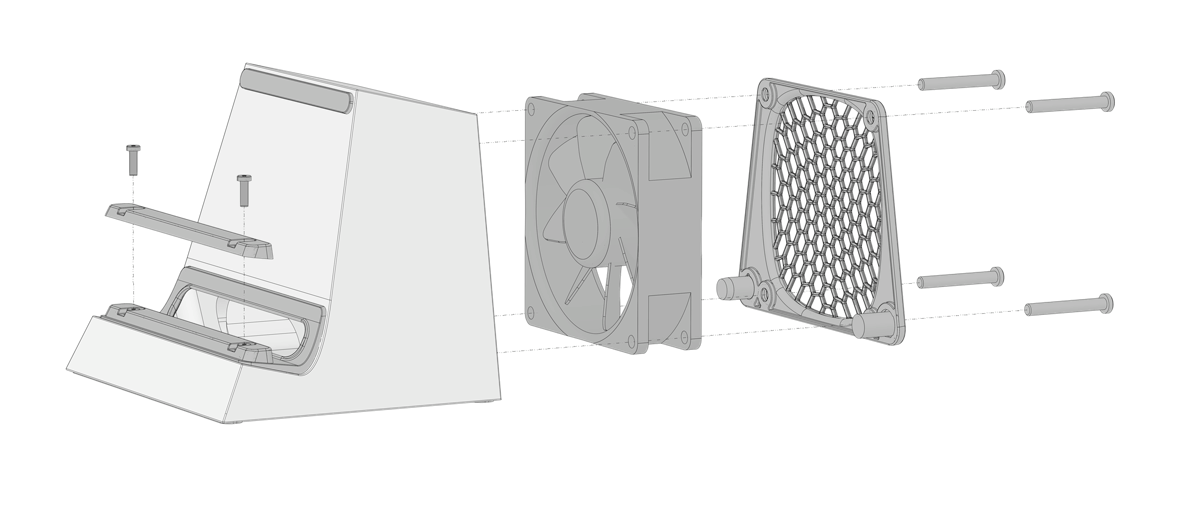
Cooling Dock model Dx Legacy (2021-2022)
Customers with the Cooling Dock model Dx Legacy sold from 2021 to 2022 have the following upgrade options:Cooling System / Fans
The Dx Legacy uses a cooling system with a modular bolt in design that allows for the removal of the cooling system for cleaning, servicing, replacement or upgrade. The Dx Legacy does not support the current Cooling Dock cooling system with modular fan connection as with the current DLx model that includes additional internal space in the aluminum dock to make room for a standard 2, 3 or 4-pin fan connector. However, there are two options for replacing or upgrading your cooling system, either a SVALT-built custom built system or a DIY off-the-shelf bolt-in system.
The SVALT-built custom version of the Cooling Dock accessories B16, R17 or W20 cooling system can be made with fixed wiring to fit your Dx Legacy. The Dx Legacy originally shipped with the R17 (red 1700 rpm) that offers moderately high airflow with moderately quiet operation, while the B16 (black 1600 rpm) offers ultra-quiet operation and the W20 (white 2000 rpm) offers high levels of airflow. Please contact us to discussion options.
The DIY off-the-shelf bolt-in system can be made by removing the Dx Legacy cooling system and reusing’s four fasteners to bolt-in a 80x80x25mm fan. The customer will need to purchase a 3 or 4-pin fan adapter to connect to a power supply. Do not reuse the SVALT provided power supply before confirm compatibility with the fan.
Padding
If you wish to use you Dx Legacy with Apple's thicker 2021+ MacBook Pro laptop as well as have compatibility with all current and prior generation Apple laptops of the last decade, then you can replace your padding with the Dx Cooling Dock padding through the accessories page. You will need to remove the existing pads and adhesive, then install the new Dx padding system.
Cleaning / Servicing
The Dx Legacy can be cleaned, maintained and serviced by the customer. In most cases opening, removing and then cleaning dust from the cooling system and inside the dock will be sufficient. Customers can also send in their product in for cleaning/servicing if they cover the shipping cost, and per customer request, any required repair or replacement of parts can be provide at part + labor cost. Please contact us to discussion options.
Right-to-Repair
See Right-to-Repair page for a guide to removing or installing a cooling system or fan for cleaning, servicing, replacement or upgrade.
Back to top
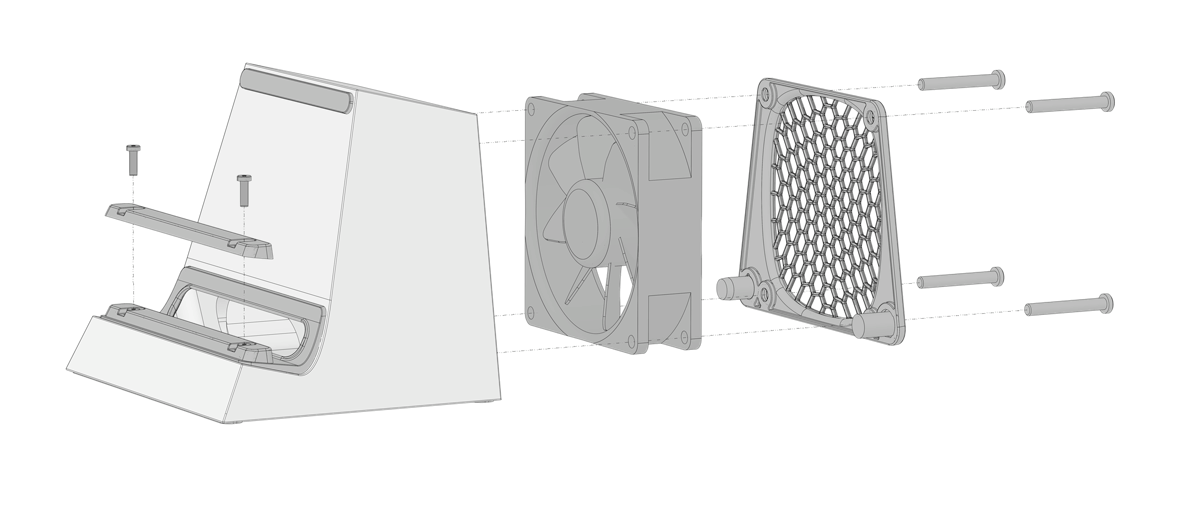
Cooling Dock model DLx (2022-2023)
Customers with the Cooling Dock model DLx sold from 2022 to 2023 have the following upgrade options:Cooling System / Fans
The DLx uses a cooling system with a modular bolt in design that allows for the removal of the cooling system for cleaning, servicing, replacement or upgrade. The cooling system also uses a standard fan 2/3/4-pin connector and standard sized 80x80x25mm computer case fan with fastener mounting so that a user can easily remove the existing fan and replace it with another fan to meet a user’s particular fan airflow, static pressure, noise or other preference per the product page specifications. Replacement fans or new cooling systems can be ordered from the accessories page.
Customers can also choose to remove the DLx cooling system and reuse the four fasteners to bolt-in a 80x80x25mm fan. The customer will need to purchase a 3 or 4-pin fan adapter to connect to a power supply. Do not reuse the SVALT provided power supply before confirm compatibility with the fan.
Padding
If you wish to use you DLx with Apple's thicker 2021+ MacBook Pro laptop as well as have compatibility with all current and prior generation Apple laptops of the last decade, then you can replace your padding with the Dx Cooling Dock padding through the accessories page. You will need to remove the existing pads and adhesive, then install the new Dx padding system.
Cleaning / Servicing
The DLx can be cleaned, maintained and serviced by the customer. In most cases opening, removing and then cleaning dust from the cooling system and inside the dock will be sufficient. Customers can also send in their product in for cleaning/servicing if they cover the shipping cost, and per customer request, any required repair or replacement of parts can be provide at part + labor cost. Please contact us to discussion options.
Right-to-Repair
See Right-to-Repair page for a guide to removing or installing a cooling system or fan for cleaning, servicing, replacement or upgrade.
Back to top
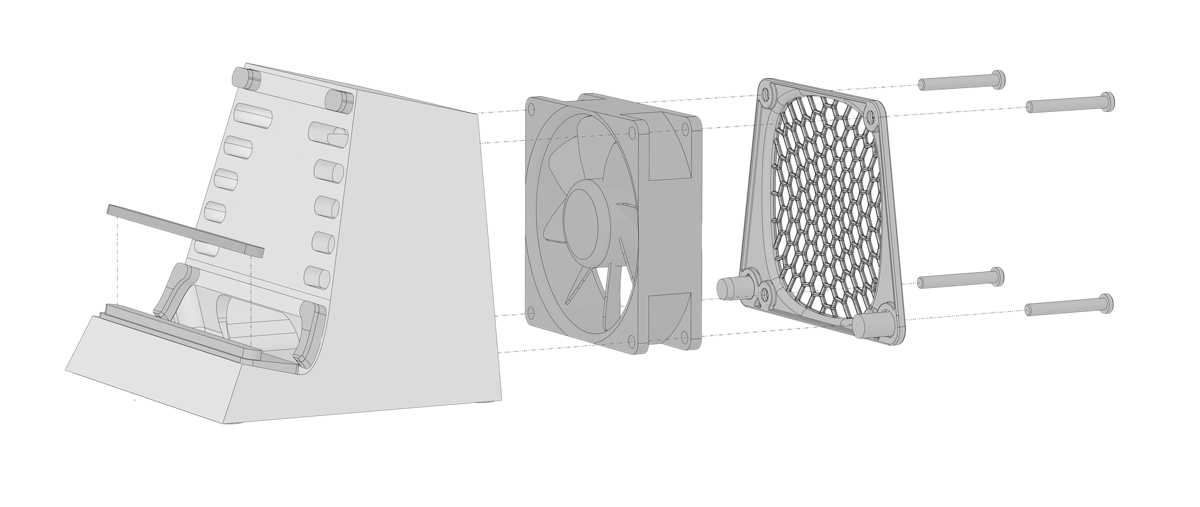
Cooling Dock model D1 Pro (2020-2022)
Customers with the Cooling Dock model D1 Pro sold from 2020 to 2022 have the following upgrade options:Cooling System / Fans
The D1 Pro uses a cooling system with a modular bolt in design that allows for the removal of the cooling system for cleaning, servicing, replacement or upgrade. The cooling system that shipped with the D1 Pro does not support the current Cooling Dock “x” series cooling system with modular fan connection as with the current Dx model, but the D1 Pro’s aluminum dock does include the internal space to fit one of the new “x” series cooling systems. New “x” series B16, R17 and W20 cooling systems can be ordered from the Cooling Dock accessories page. The D1 Pro originally shipped with the R17 (red 1700 rpm) that offers moderately high airflow with moderately quiet operation, while the B16 (black 1600 rpm) offers ultra-quiet operation and the W20 (white 2000 rpm) offers high levels of airflow.
Customers can also choose to remove the D1 Pro cooling system and reuse the four fasteners to bolt-in a 80x80x25mm fan. The customer will need to purchase a 3 or 4-pin fan adapter to connect to a power supply. Do not reuse the SVALT provided power supply before confirm compatibility with the fan.
Padding
The D1 Pro uses a number of laptop support pads, including the upper and lower leaning pads that have multiple layers. The top 1/16” thick layer can be removed to accommodate thicker laptops, such as the 2021+ 16-inch MacBook Pro. Replacement padding is available from the Cooling Dock accessories page. Note that the D1 Pro includes a modular thermistor system located in the top right pad, so if using a cooling system or fan with a thermistor, then indicate that in the order notes.
Cleaning / Servicing
The D1 Pro can be cleaned, maintained and serviced by the customer. In most cases opening, removing and then cleaning dust from the cooling system and inside the dock will be sufficient. Customers can also send in their product in for cleaning/servicing if they cover the shipping cost, and per customer request, any required repair or replacement of parts can be provide at part + labor cost. Please contact us to discussion options.
Right-to-Repair
See Right-to-Repair page for a guide to removing or installing a cooling system or fan for cleaning, servicing, replacement or upgrade.
Back to top
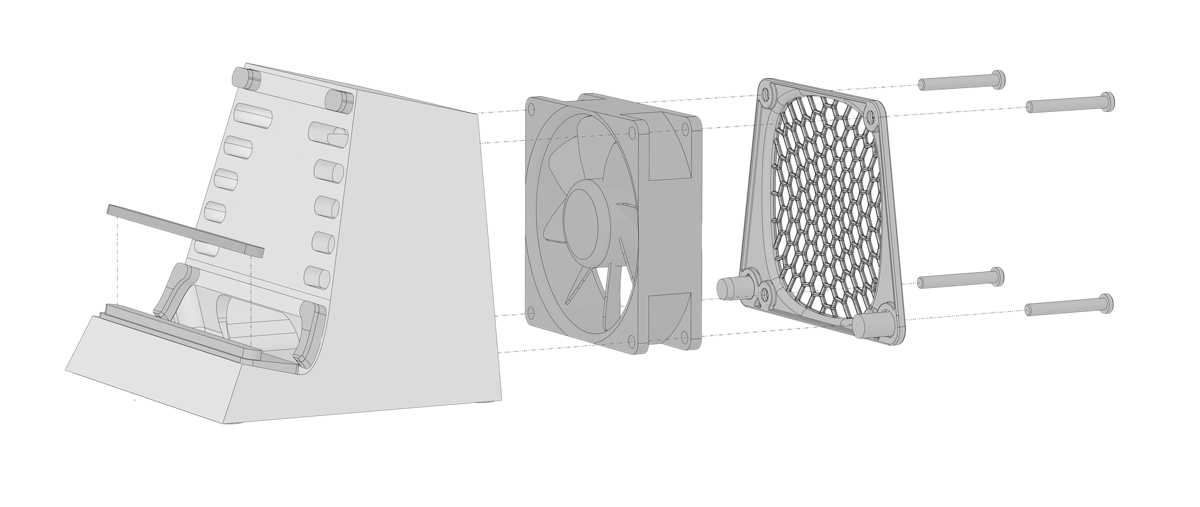
Cooling Dock model D2 Pro (2020-2021)
Customers with the Cooling Dock model D2 Pro sold from 2020 to 2021 have the following upgrade options:Cooling System / Fans
The D2 Pro uses a cooling system with a modular bolt in design that allows for the removal of the cooling system for cleaning, servicing, replacement or upgrade. The cooling system that shipped with the D2 Pro does not support the current Cooling Dock “x” series cooling system with modular fan connection as with the current Dx model, but the D2 Pro’s aluminum dock does include the internal space to fit one of the new “x” series cooling systems. New “x” series B16, R17 and W20 cooling systems can be ordered from the Cooling Dock accessories page. The R17 (red 1700 rpm) that offers moderately high airflow with moderately quiet operation, while the B16 (black 1600 rpm) offers ultra-quiet operation and the W20 (white 2000 rpm) offers high levels of airflow.
Customers can also choose to remove the D2 Pro cooling system and reuse the four fasteners to bolt-in a 80x80x25mm fan. The customer will need to purchase a 3 or 4-pin fan adapter to connect to a power supply. Do not reuse the SVALT provided power supply before confirm compatibility with the fan.
Padding
The D2 Pro uses a number of laptop support pads, including the upper and lower leaning pads that have multiple layers. The top 1/16” thick layer can be removed to accommodate thicker laptops, such as the 2021+ 16-inch MacBook Pro. Replacement padding is available from the Cooling Dock accessories page. Note that the D2 Pro includes a modular thermistor system located in the top right pad, so if using a cooling system or fan with a thermistor, then indicate that in the order notes.
Cleaning / Servicing
The D2 Pro can be cleaned, maintained and serviced by the customer. In most cases opening, removing and then cleaning dust from the cooling system and inside the dock will be sufficient (take care to reduce static and do not to touch the circuit board). Customers can also send in their product in for cleaning and any available firmware update if they cover the shipping cost, and per customer request, any required repair or replacement of parts can be provide at part + labor cost. Please contact us to discussion options.
Right-to-Repair
See Right-to-Repair page for a guide to removing or installing a cooling system or fan for cleaning, servicing, replacement or upgrade.
Back to top
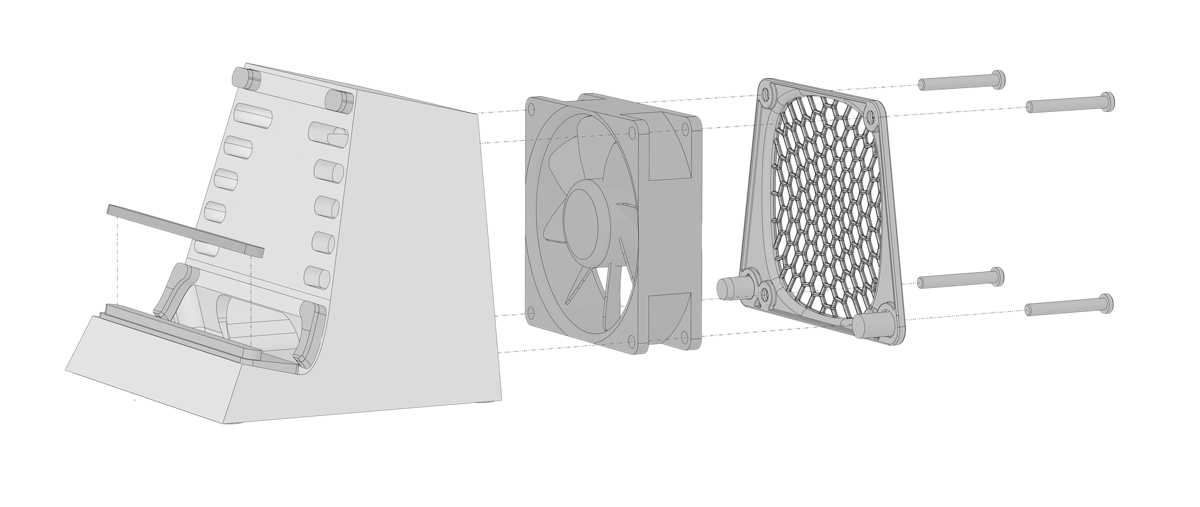
Cooling Dock model D2n Pro (2020-2021)
Customers with the Cooling Dock model D2n Pro sold from 2020 to 2021 have the following upgrade options:Cooling System / Fans
The D2n Pro uses a cooling system with a modular bolt in design that allows for the removal of the cooling system for cleaning, servicing, replacement or upgrade. The D2n Pro uses a modular fan system that is unique to only the D2n model, so a replacement fan can be ordered by contacting us. The cooling system that shipped with the D2n Pro does not support the current Cooling Dock “x” series cooling system with modular fan connection as with the current Dx model, but the D2 Pro’s aluminum dock does include the internal space to fit one of the new “x” series cooling systems. New “x” series B16, R17 and W20 cooling systems can be ordered from the Cooling Dock accessories page. The R17 (red 1700 rpm) that offers moderately high airflow with moderately quiet operation, while the B16 (black 1600 rpm) offers ultra-quiet operation and the W20 (white 2000 rpm) offers high levels of airflow.
Customers can also choose to remove the D2n Pro cooling system and reuse the four fasteners to bolt-in a 80x80x25mm fan. The customer will need to purchase a 3 or 4-pin fan adapter to connect to a power supply. Do not reuse the SVALT provided power supply before confirm compatibility with the fan.
Padding
The D2n Pro uses a number of laptop support pads, including the upper and lower leaning pads that have multiple layers. The top 1/16” thick layer can be removed to accommodate thicker laptops, such as the 2021+ 16-inch MacBook Pro. Replacement padding is available from the Cooling Dock accessories page. Note that the D2n Pro includes a modular thermistor system located in the top right pad, so if using a cooling system or fan with a thermistor, then indicate that in the order notes.
Cleaning / Servicing
The D2n Pro can be cleaned, maintained and serviced by the customer. In most cases opening, removing and then cleaning dust from the cooling system and inside the dock will be sufficient (take care to reduce static and do not to touch the circuit board). Customers can also send in their product in for cleaning and any available firmware update if they cover the shipping cost, and per customer request, any required repair or replacement of parts can be provide at part + labor cost. Please contact us to discussion options.
Right-to-Repair
See Right-to-Repair page for a guide to removing or installing a cooling system or fan for cleaning, servicing, replacement or upgrade.
Back to top
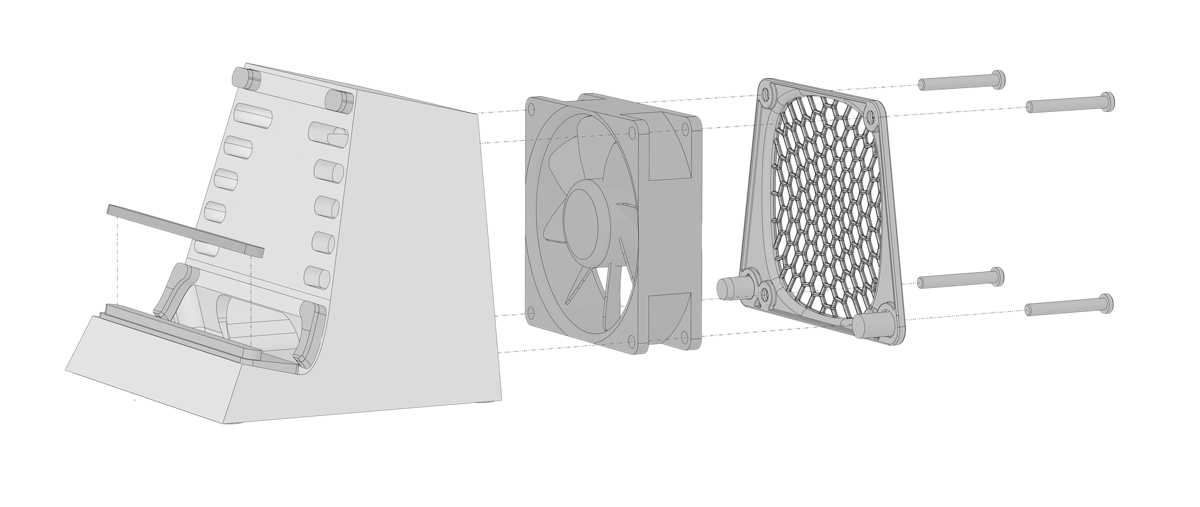
Cooling Dock model Dx Pro (2021-2022)
Customers with the Cooling Dock model Dx Pro sold from 2021 to 2022 have the following upgrade options:Cooling System / Fans
The Dx Pro uses a cooling system with a modular bolt in design that allows for the removal of the cooling system for cleaning, servicing, replacement or upgrade. The cooling system also uses a standard fan 2/3/4-pin connector and standard sized 80x80x25mm computer case fan with fastener mounting so that a user can easily remove the existing fan and replace it with another fan to meet a user’s particular fan airflow, static pressure, noise or other preference per the product page specifications. The original Dx Pro shipped with the B05 fan (black 500-3000 rpm variable speed) that has a temperature measuring thermistor, which is located in the dock’s top right pad as part of the Cooling Dock’s modular system. That fan tends to run at the slowest speed setting, and in almost all cases the new B16 fan (black 1600 rpm) will remain as ultra-quiet but will offer improved cooling airflow. Replacement fans such as the B16, or new cooling systems, can be ordered from the Cooling Dock accessories page.
Customers can also choose to remove the Dx Pro cooling system and reuse the four fasteners to bolt-in a 80x80x25mm fan. The customer will need to purchase a 3 or 4-pin fan adapter to connect to a power supply. Do not reuse the SVALT provided power supply before confirm compatibility with the fan.
Padding
The Dx Pro uses a number of laptop support pads, including the upper and lower leaning pads that have multiple layers. The top 1/16” thick layer can be removed to accommodate thicker laptops, such as the 2021+ 16-inch MacBook Pro. Replacement padding is available from the Cooling Dock accessories page. Note that the Dx Pro includes a modular thermistor system located in the top right pad, so if changing from using or not using a thermistor, then replacement pads with or without the thermistor hole can be ordered.
Cleaning / Servicing
The Dx Pro can be cleaned, maintained and serviced by the customer. In most cases opening, removing and then cleaning dust from the cooling system and inside the dock will be sufficient. Customers can also send in their product in for cleaning/servicing if they cover the shipping cost, and per customer request, any required repair or replacement of parts can be provide at part + labor cost. Please contact us to discussion options.
Right-to-Repair
See Right-to-Repair page for a guide to removing or installing a cooling system or fan for cleaning, servicing, replacement or upgrade.
Back to top
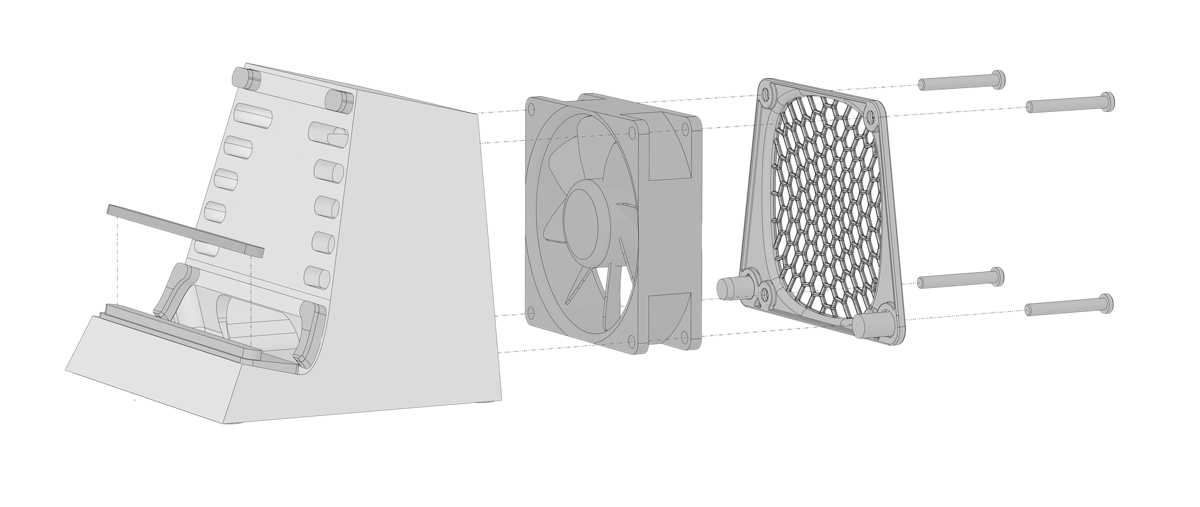
Cooling Dock model Dx (2022-2025)
Customers with the current Cooling Dock model Dx sold from 2022 to 2025 have the following upgrade options:Cooling System / Fans
The Dx uses a cooling system with a modular bolt in design that allows for the removal of the cooling system for cleaning, servicing, replacement or upgrade. The cooling system also uses a standard fan 2/3/4-pin connector and standard sized 80x80x25mm computer case fan with fastener mounting so that a user can easily remove the existing fan and replace it with another fan to meet a user’s particular fan airflow, static pressure, noise or other preference per the product page specifications. Replacement fans or new cooling systems can be ordered from the Cooling Dock accessories page.
Customers can also choose to remove the Dx cooling system and reuse the four fasteners to bolt-in a 80x80x25mm fan. The customer will need to purchase a 3 or 4-pin fan adapter to connect to a power supply. Do not reuse the SVALT provided power supply before confirm compatibility with the fan.
Padding
The Dx uses a number of laptop support pads, including the upper and lower leaning pads that have multiple layers. The top 1/16” thick layer can be removed to accommodate thicker laptops, such as the 2021+ 16-inch MacBook Pro. Replacement padding is available from the Cooling Dock accessories page. Note that the Dx includes a modular thermistor system located in the top right pad, so if changing from using or not using a thermistor, then replacement pads with or without the thermistor hole can be ordered.
Cleaning / Servicing
The Dx can be cleaned, maintained and serviced by the customer. In most cases opening, removing and then cleaning dust from the cooling system and inside the dock will be sufficient. Customers can also send in their product in for cleaning/servicing if they cover the shipping cost, and per customer request, any required repair or replacement of parts can be provide at part + labor cost. Please contact us to discussion options.
Right-to-Repair
See Right-to-Repair page for a guide to removing or installing a cooling system or fan for cleaning, servicing, replacement or upgrade.
Back to top
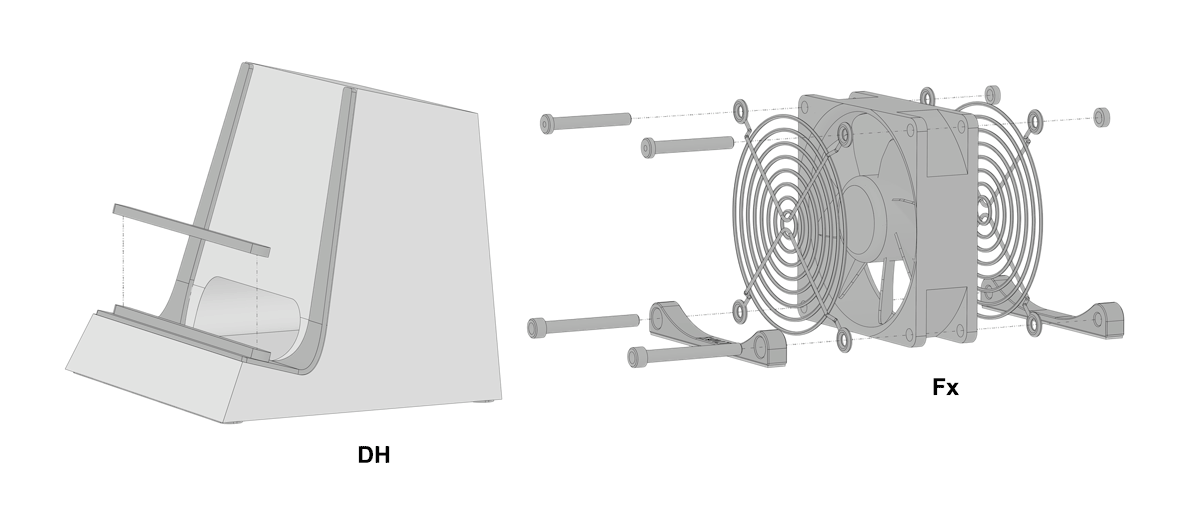
Cooling Dock model D (2019-2021) and DH 1st gen (2022)
Customers with the Cooling Dock model D sold from 2019 to 2021 or the model DH 1st generation sold in 2022 have the following upgrade options (note that the model D has been renamed the DH):Cooling System / Fans
The DH was designed with airflow openings and channels to work with an external cooling fan. The Fx Cooling Fan boosts heatsink cooling and can provide direct internal processor cooling on laptops with a center intake vent. The Fx comes in multiple fan configurations, and uses a bolt and snap modular system to allow for easy fan exchange through accessories, and will work with any standard 80x80mm fan per the Fx product page specifications. The Fx can be ordered from the Fx product page, or if you purchased a Fx and are looking for upgrade options for the Fx, then go to this page’s Fx upgrade section.
Padding
Performance bottom pads create an open air channel under the heatsink for increased heatsink surface area and cooling, and they are available for all heatsink Cooling Docks from the accessories page. The DH uses a replaceable laptop retention locking pad that is available from the Cooling Dock accessories page. Replacements for other pads are available, please contact us to discussion options.
Cleaning / Servicing
The DH can be cleaned by the customer. Customers can also send in their product in for cleaning/servicing if they cover the shipping cost, and per customer request, any required repair or replacement of parts can be provide at part + labor cost. Please contact us to discussion options.
Right-to-Repair
See Right-to-Repair page for a guide to removing or installing a cooling system or fan for cleaning, servicing, replacement or upgrade.
Back to top

Cooling Dock model DH 2nd gen (2022-2023)
Customers with the Cooling Dock model DH 2nd generation sold from 2022 to 2023 have the following upgrade options:Cooling System / Fans
The DH was designed with airflow openings and channels to work with an external cooling fan. The Fx Cooling Fan boosts heatsink cooling and can provide direct internal processor cooling on laptops with a center intake vent. The Fx comes in multiple fan configurations, and uses a bolt and snap modular system to allow for easy fan exchange through accessories, and will work with any standard 80x80mm fan per the Fx product page specifications. The Fx can be ordered from the Fx product page, or if you purchased a Fx and are looking for upgrade options for the Fx, then go to this page’s Fx upgrade section.
Padding
Performance bottom pads create an open air channel under the heatsink for increased heatsink surface area and cooling, and they are available for all heatsink Cooling Docks from the accessories page. The DH uses a replaceable laptop retention locking pad that is available from the Cooling Dock accessories page. Replacements for other pads are available, please contact us to discussion options.
Cleaning / Servicing
The DH can be cleaned by the customer. Customers can also send in their product in for cleaning/servicing if they cover the shipping cost, and per customer request, any required repair or replacement of parts can be provide at part + labor cost. Please contact us to discussion options.
Right-to-Repair
See Right-to-Repair page for a guide to removing or installing a cooling system or fan for cleaning, servicing, replacement or upgrade.
Back to top

Cooling Dock model DHC 1st gen (2022)
Customers with the Cooling Dock model DHC 1st generation sold in 2022 have the following upgrade options:Cooling System / Fans
The DHC was designed with airflow openings and channels to work with an external cooling fan. The Fx Cooling Fan boosts heatsink cooling and can provide direct internal processor cooling on laptops with a center intake vent. The Fx comes in multiple fan configurations, and uses a bolt and snap modular system to allow for easy fan exchange through accessories, and will work with any standard 80x80mm fan per the Fx product page specifications. The Fx can be ordered from the Fx product page, or if you purchased a Fx and are looking for upgrade options for the Fx, then go to this page’s Fx upgrade section.
Laptop Coupling Interface
The DHC uses a specially designed thermally conductive overlay to transfer heat from the laptop to the DHC's heatsink while protecting the laptop finish. The 3rd generation DHC uses a thinner thermally conductive material assembly to reduce impedance and improve heat transfer compared to the 1st/2nd generation DHC's thicker material assembly. For a small fee and shipping cost, 1st/2nd generation DHCs can be sent in for upgrade to the 3rd generation's thinner material assembly. Please contact us to discussion options.
Padding
Performance bottom pads create an open air channel under the heatsink for increased heatsink surface area and cooling, and they are available for all heatsink Cooling Docks from the accessories page. The DHC uses a replaceable laptop retention locking pad that is available from the Cooling Dock accessories page. Replacements for other pads are available, please contact us to discussion options.
Cleaning / Servicing
The DHC can be cleaned by the customer. For the aluminum portion of the product, blow dust out of the cooling fin air channels and then use a cloth dampened with soapy water to clean the aluminum anodized surfaces. For the yellow-orange thermally conductive interface, use a white non-dyed microfiber cloth to clean the surface, do not use a colored cloth as it will stain the surface. If additional cleaning is required, then dampened a portion of the microfiber cloth with water, soapy water or 70% isopropyl alcohol. Do not allow any moisture to get near edges where it could contact and potentially damage adhesives. Once clean, then polish surface with a dry portion of the microfiber cloth. Customers can also send in their product in for cleaning/servicing if they cover the shipping cost, and per customer request, any required repair or replacement of parts (such as the assembly of thermally conductive materials applied to the laptop coupling plate, and/or padding) can be provide at part + labor cost. Please contact us to discussion options.
Right-to-Repair
See Right-to-Repair page for a guide to removing or installing a cooling system or fan for cleaning, servicing, replacement or upgrade.
Back to top
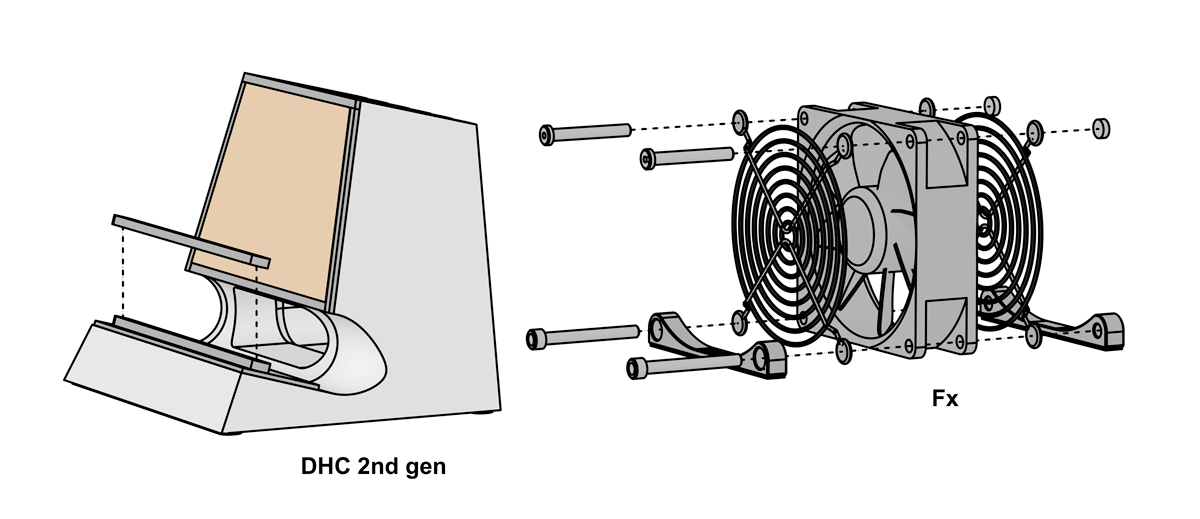
Cooling Dock model DHC 2nd gen (2022-2023)
Customers with the Cooling Dock model DHC 2nd generation sold from 2022 to 2023 have the following upgrade options:Cooling System / Fans
The DHC was designed with airflow openings and channels to work with an external cooling fan. The Fx Cooling Fan boosts heatsink cooling and can provide direct internal processor cooling on laptops with a center intake vent. The Fx comes in multiple fan configurations, and uses a bolt and snap modular system to allow for easy fan exchange through accessories, and will work with any standard 80x80mm fan per the Fx product page specifications. The Fx can be ordered from the Fx product page, or if you purchased a Fx and are looking for upgrade options for the Fx, then go to this page’s Fx upgrade section.
Laptop Coupling Interface
The DHC uses a specially designed thermally conductive overlay to transfer heat from the laptop to the DHC's heatsink while protecting the laptop finish. The 3rd generation DHC uses a thinner thermally conductive material assembly to reduce impedance and improve heat transfer compared to the 1st/2nd generation DHC's thicker material assembly. For a small fee and shipping cost, 1st/2nd generation DHCs can be sent in for upgrade to the 3rd generation's thinner material assembly. Please contact us to discussion options.
Padding
Performance bottom pads create an open air channel under the heatsink for increased heatsink surface area and cooling, and they are available for all heatsink Cooling Docks from the accessories page. The DHC uses a replaceable laptop retention locking pad that is available from the Cooling Dock accessories page. Replacements for other pads are available, please contact us to discussion options.
Cleaning / Servicing
The DHC can be cleaned by the customer. For the aluminum portion of the product, blow dust out of the cooling fin air channels and then use a cloth dampened with soapy water to clean the aluminum anodized surfaces. For the yellow-orange thermally conductive interface, use a white non-dyed microfiber cloth to clean the surface, do not use a colored cloth as it will stain the surface. If additional cleaning is required, then dampened a portion of the microfiber cloth with water, soapy water or 70% isopropyl alcohol. Do not allow any moisture to get near edges where it could contact and potentially damage adhesives. Once clean, then polish surface with a dry portion of the microfiber cloth. Customers can also send in their product in for cleaning/servicing if they cover the shipping cost, and per customer request, any required repair or replacement of parts (such as the assembly of thermally conductive materials applied to the laptop coupling plate, and/or padding) can be provide at part + labor cost. Please contact us to discussion options.
Right-to-Repair
See Right-to-Repair page for a guide to removing or installing a cooling system or fan for cleaning, servicing, replacement or upgrade.
Back to top

Cooling Dock model DHC 3rd gen (2023-2024)
Customers with the current Cooling Dock model DHC 3rd generation sold from 2023 to 2024 have the following upgrade options:Cooling System / Fans
The DHC was designed with airflow openings and channels to work with an external cooling fan. The Fx Cooling Fan boosts heatsink cooling and can provide direct internal processor cooling on laptops with a center intake vent. The Fx comes in multiple fan configurations, and uses a bolt and snap modular system to allow for easy fan exchange through accessories, and will work with any standard 80x80mm fan per the Fx product page specifications. The Fx can be ordered from the Fx product page, or if you purchased a Fx and are looking for upgrade options for the Fx, then go to this page’s Fx upgrade section.
Padding
Performance bottom pads create an open air channel under the heatsink for increased heatsink surface area and cooling, and they are available for all heatsink Cooling Docks from the accessories page. The DHC uses a replaceable laptop retention locking pad that is available from the Cooling Dock accessories page. Replacements for other pads are available, please contact us to discussion options.
Cleaning / Servicing
The DHC can be cleaned by the customer. For the aluminum portion of the product, blow dust out of the cooling fin air channels and then use a cloth dampened with soapy water to clean the aluminum anodized surfaces. For the yellow-orange thermally conductive interface, use a white non-dyed microfiber cloth to clean the surface, do not use a colored cloth as it will stain the surface. If additional cleaning is required, then dampened a portion of the microfiber cloth with water, soapy water or 70% isopropyl alcohol. Do not allow any moisture to get near edges where it could contact and potentially damage adhesives. Once clean, then polish surface with a dry portion of the microfiber cloth. Customers can also send in their product in for cleaning/servicing if they cover the shipping cost, and per customer request, any required repair or replacement of parts (such as the assembly of thermally conductive materials applied to the laptop coupling plate, and/or padding) can be provide at part + labor cost. Please contact us to discussion options.
Right-to-Repair
See Right-to-Repair page for a guide to removing or installing a cooling system or fan for cleaning, servicing, replacement or upgrade.
Back to top
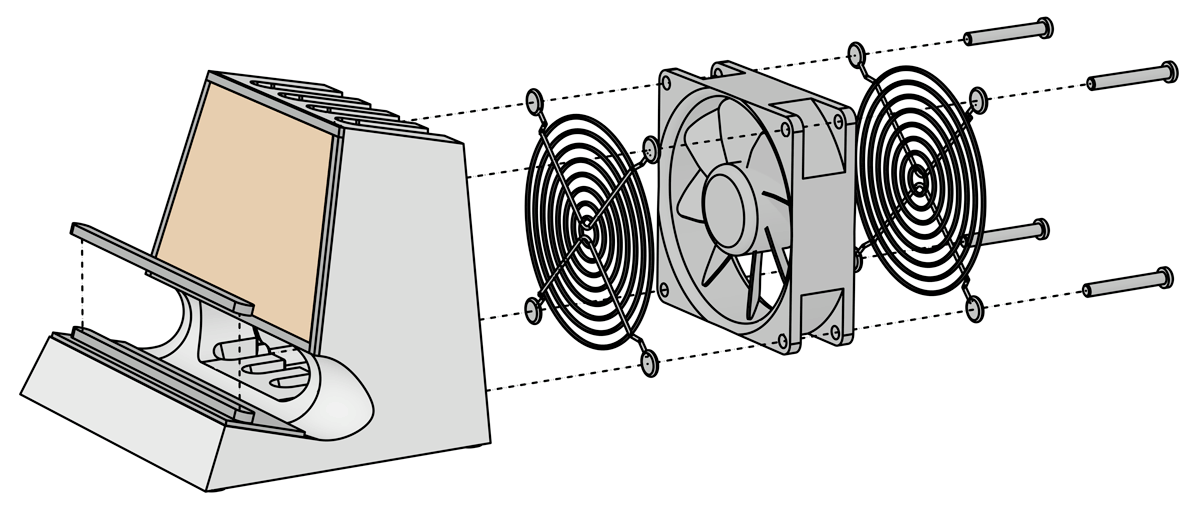
Cooling Dock model DHCx (2023-2024)
Customers with the current Cooling Dock model DHCx sold from 2023 to 2024 have the following upgrade options:Cooling System / Fans
The DHCx uses a fully bolted/snapped modular and right-to-repair system to allow for cleaning, servicing, replacement or upgrade. The system is compatible with most 80x80mm fans per the product page specifications. Replacement fans can be ordered from the Cooling Dock accessories page.
Padding
Performance bottom pads create an open air channel under the heatsink for increased heatsink surface area and cooling, and they are available for all heatsink Cooling Docks from the accessories page. The DHCx uses a replaceable laptop retention locking pad that is available from the Cooling Dock accessories page. Replacements for other pads are available, please contact us to discussion options.
Cleaning / Servicing
The DHCx can be cleaned and serviced by the customer. For the aluminum portion of the product, blow dust out of the cooling fin air channels and then use a cloth dampened with soapy water to clean the aluminum anodized surfaces. For the yellow-orange thermally conductive interface, use a white non-dyed microfiber cloth to clean the surface, do not use a colored cloth as it will stain the surface. If additional cleaning is required, then dampened a portion of the microfiber cloth with water, soapy water or 70% isopropyl alcohol. Do not allow any moisture to get near edges where it could contact and potentially damage adhesives. Once clean, then polish surface with a dry portion of the microfiber cloth. Customers can also send in their product in for cleaning/servicing if they cover the shipping cost, and per customer request, any required repair or replacement of parts (such as the assembly of thermally conductive materials applied to the laptop coupling plate, padding, and/or cooling system) can be provide at part + labor cost. Please contact us to discussion options.
Right-to-Repair
See Right-to-Repair page for a guide to removing or installing a cooling system or fan for cleaning, servicing, replacement or upgrade.
Back to top
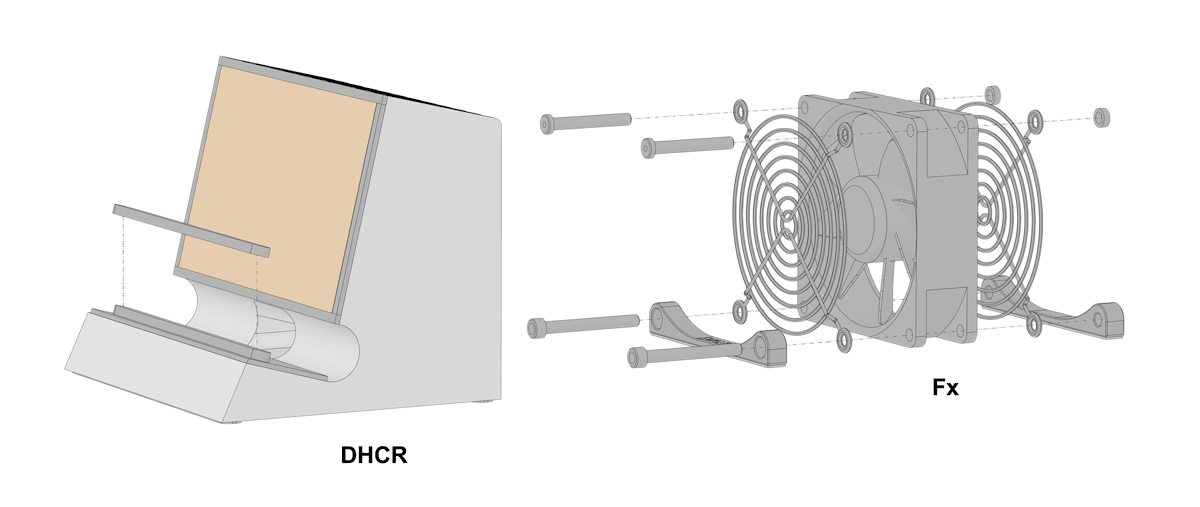
Cooling Dock model DHCR 1st gen (2022)
Customers with the Cooling Dock model DHCR 1st generation sold in 2022 have the following upgrade options:Cooling System / Fans
The DHCR was designed with airflow openings and channels to work with an external cooling fan. The Fx Cooling Fan boosts heatsink cooling and can provide direct internal processor cooling on laptops with a center intake vent. The Fx comes in multiple fan configurations, and uses a bolt and snap modular system to allow for easy fan exchange through accessories, and will work with any standard 80x80mm fan per the Fx product page specifications. The Fx can be ordered from the Fx product page, or if you purchased a Fx and are looking for upgrade options for the Fx, then go to this page’s Fx upgrade section.
Laptop Coupling Interface
The DHCR uses a specially designed thermally conductive overlay to transfer heat from the laptop to the DHCR's heatsink while protecting the laptop finish. The 3rd generation DHCR uses a thinner thermally conductive material assembly to reduce impedance and improve heat transfer compared to the 1st/2nd generation DHCR's thicker material assembly. For a small fee and shipping cost, 1st/2nd generation DHCRs can be sent in for upgrade to the 3rd and 4th generation's thinner material assembly. Please contact us to discussion options.
Padding
Performance bottom pads create an open air channel under the heatsink for increased heatsink surface area and cooling, and they are available for all heatsink Cooling Docks from the accessories page. The DHCR uses a replaceable laptop retention locking pad that is available from the Cooling Dock accessories page. Replacements for other pads are available, please contact us to discussion options.
Cleaning / Servicing
The DHCR can be cleaned by the customer. For the aluminum portion of the product, blow dust out of the cooling fin air channels and then use a cloth dampened with soapy water to clean the aluminum anodized surfaces. For the yellow-orange thermally conductive interface, use a white non-dyed microfiber cloth to clean the surface, do not use a colored cloth as it will stain the surface. If additional cleaning is required, then dampened a portion of the microfiber cloth with water, soapy water or 70% isopropyl alcohol. Do not allow any moisture to get near edges where it could contact and potentially damage adhesives. Once clean, then polish surface with a dry portion of the microfiber cloth. Customers can also send in their product in for cleaning/servicing if they cover the shipping cost, and per customer request, any required repair or replacement of parts (such as the assembly of thermally conductive materials applied to the laptop coupling plate, and/or padding) can be provide at part + labor cost. Please contact us to discussion options.
Right-to-Repair
See Right-to-Repair page for a guide to removing or installing a cooling system or fan for cleaning, servicing, replacement or upgrade.
Back to top

Cooling Dock model DHCR 2nd gen (2022-2023)
Customers with the Cooling Dock model DHCR 2nd generation sold from 2022 to 2023 have the following upgrade options:Cooling System / Fans
The DHCR was designed with airflow openings and channels to work with an external cooling fan. The Fx Cooling Fan boosts heatsink cooling and can provide direct internal processor cooling on laptops with a center intake vent. The Fx comes in multiple fan configurations, and uses a bolt and snap modular system to allow for easy fan exchange through accessories, and will work with any standard 80x80mm fan per the Fx product page specifications. The Fx can be ordered from the Fx product page, or if you purchased a Fx and are looking for upgrade options for the Fx, then go to this page’s Fx upgrade section.
Laptop Coupling Interface
The DHCR uses a specially designed thermally conductive overlay to transfer heat from the laptop to the DHCR's heatsink while protecting the laptop finish. The 3rd generation DHCR uses a thinner thermally conductive material assembly to reduce impedance and improve heat transfer compared to the 1st/2nd generation DHCR's thicker material assembly. For a small fee and shipping cost, 1st/2nd generation DHCRs can be sent in for upgrade to the 3rd and 4th generation's thinner material assembly. Please contact us to discussion options.
Padding
Performance bottom pads create an open air channel under the heatsink for increased heatsink surface area and cooling, and they are available for all heatsink Cooling Docks from the accessories page. The DHCR uses a replaceable laptop retention locking pad that is available from the Cooling Dock accessories page. Replacements for other pads are available, please contact us to discussion options.
Cleaning / Servicing
The DHCR can be cleaned by the customer. For the aluminum portion of the product, blow dust out of the cooling fin air channels and then use a cloth dampened with soapy water to clean the aluminum anodized surfaces. For the yellow-orange thermally conductive interface, use a white non-dyed microfiber cloth to clean the surface, do not use a colored cloth as it will stain the surface. If additional cleaning is required, then dampened a portion of the microfiber cloth with water, soapy water or 70% isopropyl alcohol. Do not allow any moisture to get near edges where it could contact and potentially damage adhesives. Once clean, then polish surface with a dry portion of the microfiber cloth. Customers can also send in their product in for cleaning/servicing if they cover the shipping cost, and per customer request, any required repair or replacement of parts (such as the assembly of thermally conductive materials applied to the laptop coupling plate, and/or padding) can be provide at part + labor cost. Please contact us to discussion options.
Right-to-Repair
See Right-to-Repair page for a guide to removing or installing a cooling system or fan for cleaning, servicing, replacement or upgrade.
Back to top
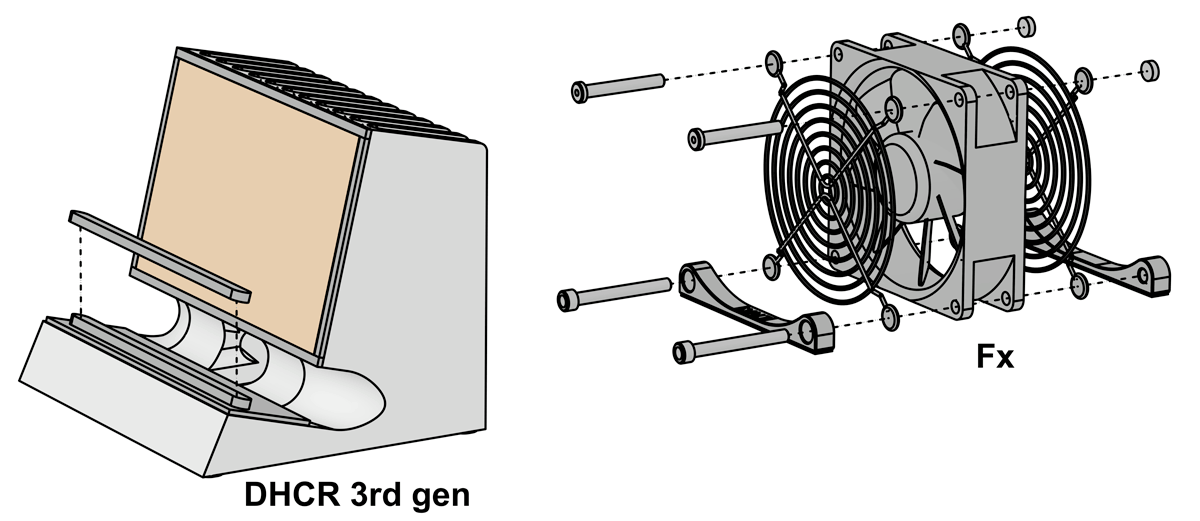
Cooling Dock model DHCR 3rd gen (2023)
Customers with the Cooling Dock model DHCR 3rd generation sold from 2023 to present have the following upgrade options:Cooling System / Fans
The DHCR was designed with airflow openings and channels to work with an external cooling fan. The Fx Cooling Fan boosts heatsink cooling and can provide direct internal processor cooling on laptops with a center intake vent. The Fx comes in multiple fan configurations, and uses a bolt and snap modular system to allow for easy fan exchange through accessories, and will work with any standard 80x80mm fan per the Fx product page specifications. The Fx can be ordered from the Fx product page, or if you purchased a Fx and are looking for upgrade options for the Fx, then go to this page’s Fx upgrade section.
Padding
Performance bottom pads create an open air channel under the heatsink for increased heatsink surface area and cooling, and they are available for all heatsink Cooling Docks from the accessories page. The DHCR uses a replaceable laptop retention locking pad that is available from the Cooling Dock accessories page. Replacements for other pads are available, please contact us to discussion options.
Cleaning / Servicing
The DHCR can be cleaned by the customer. For the aluminum portion of the product, blow dust out of the cooling fin air channels and then use a cloth dampened with soapy water to clean the aluminum anodized surfaces. For the yellow-orange thermally conductive interface, use a white non-dyed microfiber cloth to clean the surface, do not use a colored cloth as it will stain the surface. If additional cleaning is required, then dampened a portion of the microfiber cloth with water, soapy water or 70% isopropyl alcohol. Do not allow any moisture to get near edges where it could contact and potentially damage adhesives. Once clean, then polish surface with a dry portion of the microfiber cloth. Customers can also send in their product in for cleaning/servicing if they cover the shipping cost, and per customer request, any required repair or replacement of parts (such as the assembly of thermally conductive materials applied to the laptop coupling plate, and/or padding) can be provide at part + labor cost. Please contact us to discussion options.
Right-to-Repair
See Right-to-Repair page for a guide to removing or installing a cooling system or fan for cleaning, servicing, replacement or upgrade.
Back to top
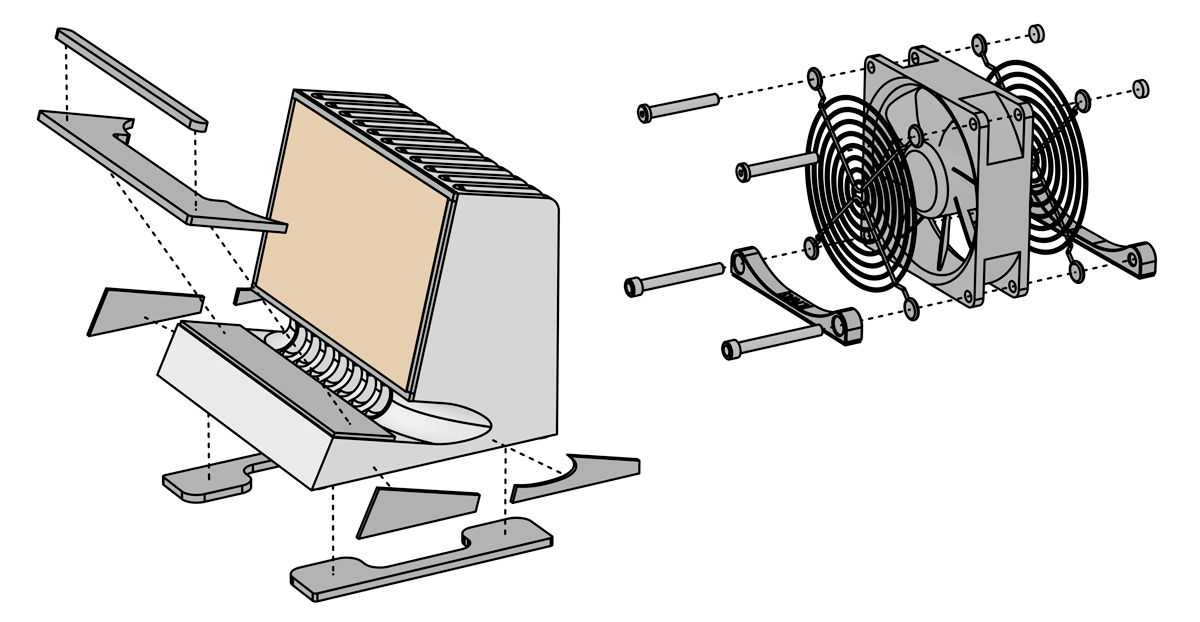
Cooling Dock model DHCR 4th gen (2024-2025)
Customers with the current Cooling Dock model DHCR 4th generation sold from 2024 to 2025 have the following upgrade options:Cooling System / Fans
The DHCR was designed with airflow openings and channels to work with an external cooling fan. The Fx Cooling Fan boosts heatsink cooling and can provide direct internal processor cooling on laptops with a center intake vent. The Fx comes in multiple fan configurations, and uses a bolt and snap modular system to allow for easy fan exchange through accessories, and will work with any standard 80x80mm fan per the Fx product page specifications. The Fx can be ordered from the Fx product page, or if you purchased a Fx and are looking for upgrade options for the Fx, then go to this page’s Fx upgrade section.
Padding
The DHCR 4th gen padding is available as a replacement of upgrade through the Cooling Dock accessories page. Note that in late-March 2024 new 1/8” thick performance bottom pads and 1/8” thick performance laptop support pads became available as an additional cost heatsink pad configuration. These pads are available to all 4th gen DHCR customers through accessories.
Cleaning / Servicing
The DHCR can be cleaned by the customer. For the aluminum portion of the product, blow dust out of the cooling fin air channels and then use a cloth dampened with soapy water to clean the aluminum anodized surfaces. For the yellow-orange thermally conductive interface, use a white non-dyed microfiber cloth to clean the surface, do not use a colored cloth as it will stain the surface. If additional cleaning is required, then dampened a portion of the microfiber cloth with water, soapy water or 70% isopropyl alcohol. Do not allow any moisture to get near edges where it could contact and potentially damage adhesives. Once clean, then polish surface with a dry portion of the microfiber cloth. Customers can also send in their product in for cleaning/servicing if they cover the shipping cost, and per customer request, any required repair or replacement of parts (such as the assembly of thermally conductive materials applied to the laptop coupling plate, and/or padding) can be provide at part + labor cost. Please contact us to discussion options.
Right-to-Repair
See Right-to-Repair page for a guide to removing or installing a cooling system or fan for cleaning, servicing, replacement or upgrade.
Back to top
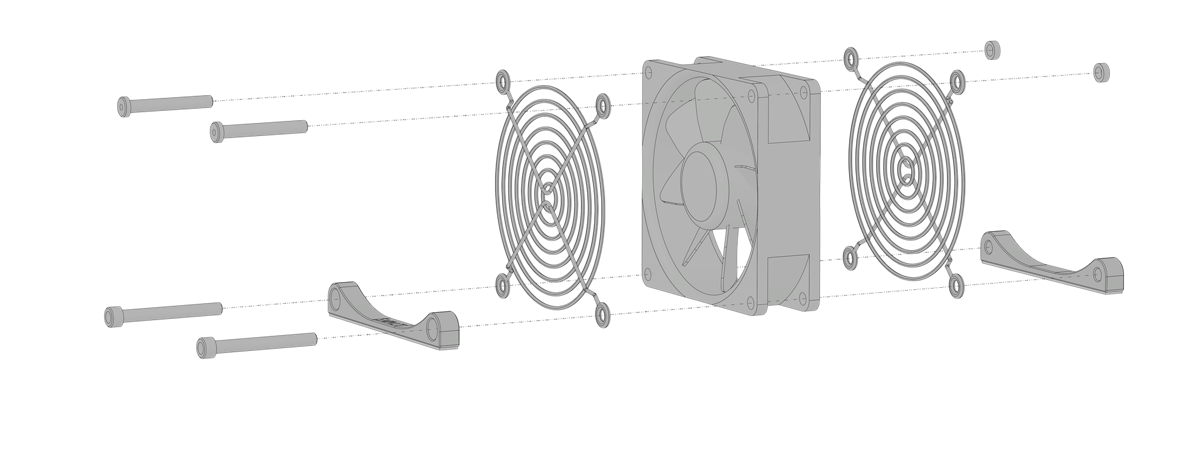
Cooling Fan model Fx (2022-current)
Customers with the current Cooling Fan model Fx sold from 2022 to present have the following upgrade options:Cooling System / Fans
The Fx uses a fully bolted/snapped modular right-to-repair system to allow for cleaning, servicing, replacement or upgrade. The system is compatible with most 80x80mm fans per the product page specifications. Replacement fans can be ordered from the Cooling Dock accessories page.
Cleaning / Servicing
The Fx can be cleaned, maintained and serviced by the customer. In most cases cleaning dust from the cooling system and fan will be sufficient. Customers can also send in their product in for cleaning/servicing if they cover the shipping cost, and per customer request, any required repair or replacement of parts can be provide at part + labor cost. Please contact us to discussion options.
Right-to-Repair
See Right-to-Repair page for a guide to removing or installing a cooling system or fan for cleaning, servicing, replacement or upgrade.
Back to top
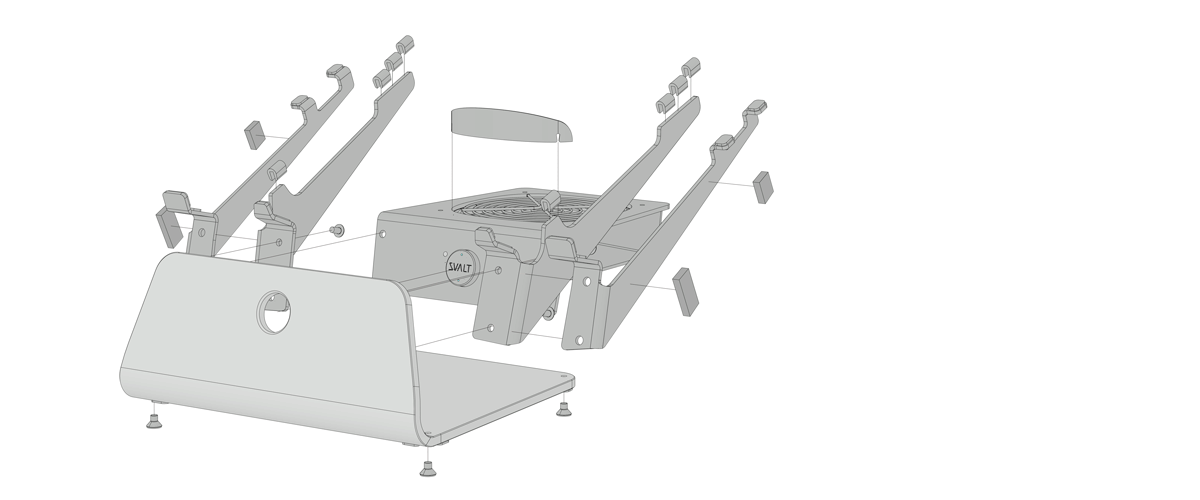
Cooling Stand model S Pro (2019-2021) and Sx (2022-current)
Customers with the Cooling Stand model S Pro sold from 2019 to 2021 or the model Sx sold from 2022 to present have the following upgrade options as part of the Cooling Stand’s fully modular and interchangeable component system (note that the S Pro has been renamed the Sx):Laptop Support Arms
The original 1st generation Laptop Support Arms were upgraded to the 2nd generation in 2020 and upgraded to the 3rd generation in 2022. The new 3rd generation arm design improves open cooling airflow by 200% over the 1st gen and 70% over the 2nd gen arms. The new arms move the laptop further forward and use a 3M Bumpon padded front cradle design to improve the laptop position and setup process. The new arms use two steel rear supports with 3M Bumpon permanent flat pads for non-slip support. The new arms improve support of smaller laptops, like the 11-inch MacBook Air and 12-inch MacBook, and larger laptops, like the 16 and 17-inch MacBook Pros, as well as the heaviest PC gaming laptops. The arm’s cantilever beam design provides incredible strength with rigid no-bounce typing. To help reduce environmental impact, a pre-paid return label is included for returning existing arms for recycling in the US, or international customers can contact a local commercial recycling facility. The new 3rd generation arms can be ordered from the Cooling Stand accessories page. Note that if you prefer to keep the existing 1st or 2nd generation arms, then replacement removable pads are available from the accessories page.
Cooling System / Fans
The Cooling Stand’s cooling unit uses a fully modular system with bolted/snapped connection and ships with all of the tools needed for cleaning, servicing, replacing and upgrading, including the modular fan system that works with most 120x120x25mm fans per product page specifications. Replacement fans can be ordered from the Cooling Stand accessories page. Alternatively, the cooling unit can be unbolted and returned for a free cleaning and fan install (excluding shipping and fan cost).
Mac Mini and Mac Studio
Mac Mini and Mac Studio Supports can be installed onto the cooling system, and then when the Laptop Support Arms are removed, the Cooling Stand can work with the Mac Mini and Mac Studio desktop computers. The supports can be ordered from the Cooling Stand accessories page.
Cleaning / Servicing
The Cooling Stand can be cleaned, maintained and serviced by the customer. In most cases opening, removing and then cleaning dust from the cooling system and fan will be sufficient. Customers can also send in their product in for cleaning/servicing if they cover the shipping cost, and per customer request, any required repair, replacement or upgrade of parts can be provide at part + labor cost. Please contact us to discussion options.
Right-to-Repair
See Right-to-Repair page for a guide to removing or installing a cooling system or fan for cleaning, servicing, replacement or upgrade.
Back to top

Cooling Stand model SRx (2022-2024)
Customers with the current Cooling Stand model SRx sold from 2022 to 2024 have the following upgrade options as part of the Cooling Stand’s fully modular and interchangeable component system:Cooling System / Fans
The Cooling Stand’s cooling unit uses a fully modular system with bolted/snapped connection and ships with all of the tools needed for cleaning, servicing, replacing and upgrading, including the modular fan system that works with most 120x120x25mm fans per product page specifications. Replacement fans can be ordered from the Cooling Stand accessories page. Alternatively, the cooling unit can be unbolted and returned for a free cleaning and fan install (excluding shipping and fan cost).
Mac Mini and Mac Studio
Mac Mini and Mac Studio Supports can be installed onto the cooling unit, and then when the Laptop Support Arms are removed, the Cooling Stand can work with the Mac Mini and Mac Studio desktop computers. The supports can be ordered from the Cooling Stand accessories page.
Cleaning / Servicing
The Cooling Stand can be cleaned, maintained and serviced by the customer. In most cases opening, removing and then cleaning dust from the cooling system and fan will be sufficient. Customers can also send in their product in for cleaning/servicing if they cover the shipping cost, and per customer request, any required repair, replacement or upgrade of parts can be provide at part + labor cost. Please contact us to discussion options.
Right-to-Repair
See Right-to-Repair page for a guide to removing or installing a cooling system or fan for cleaning, servicing, replacement or upgrade.
Back to top
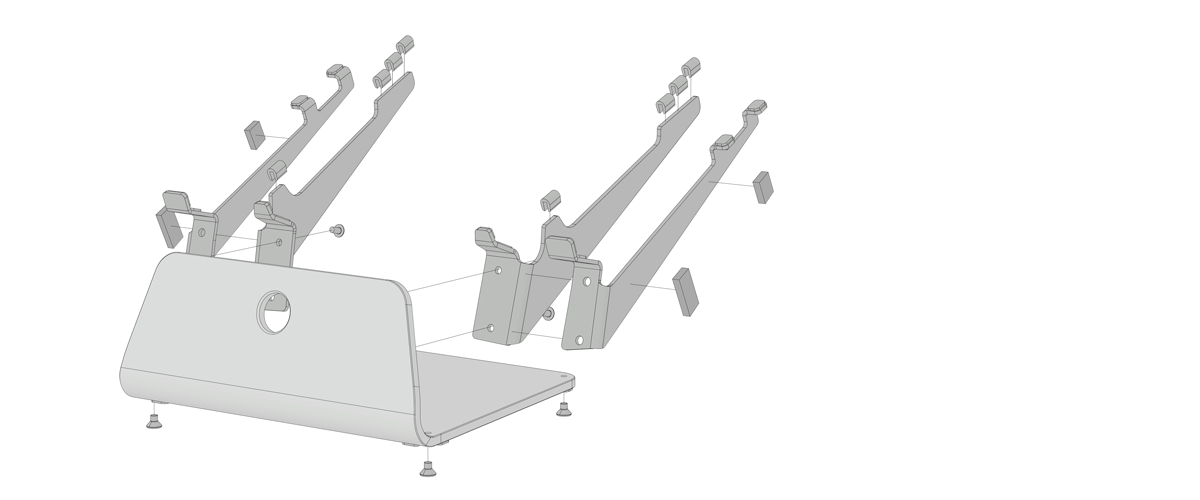
Cooling Stand model S (2019-2021) and SxN (2022-2023)
Customers with the Cooling Stand model S sold from 2019 to 2021 or the model SxN sold from 2022 to 2023 have the following upgrade options as part of the Cooling Stand’s fully modular and interchangeable component system (note that the S has been renamed the SxN):Laptop Support Arms
The original 1st generation Laptop Support Arms were upgraded to the 2nd generation in 2020 and upgraded to the 3rd generation in 2022. The new 3rd generation arm design improves open cooling airflow by 200% over the 1st gen and 70% over the 2nd gen arms. The new arms move the laptop further forward and use a 3M Bumpon padded front cradle design to improve the laptop position and setup process. The new arms use two steel rear supports with 3M Bumpon permanent flat pads for non-slip support. The new arms improve support of smaller laptops, like the 11-inch MacBook Air and 12-inch MacBook, and larger laptops, like the 16 and 17-inch MacBook Pros, as well as the heaviest PC gaming laptops. The arm’s cantilever beam design provides incredible strength with rigid no-bounce typing. To help reduce environmental impact, a pre-paid return label is included for returning existing arms for recycling in the US, or international customers can contact a local commercial recycling facility. The new 3rd generation arms can be ordered from the Cooling Stand accessories page. Note that if you prefer to keep the existing 1st or 2nd generation arms, then replacement removable pads are available from the accessories page.
Cooling System / Fans
The passive airflow Cooling Stand can be upgraded to active airflow cooling by purchasing and bolting on a cooling unit from the Cooling Stand accessories page, either with a G17 (gray 1700 rpm) that offers a quiet low-speed setting and a high-speed setting with significant cooling airflow. Note that the cooling unit can also be ordered with Mac Mini and Mac Studio Supports pre-installed, which allows the Cooling Stand can work with the Mac Mini and Mac Studio desktop computers after unbolting the Laptop Support Arms.
Cleaning / Servicing
The Cooling Stand can be cleaned, maintained and serviced by the customer. Customers can also send in their product in for cleaning/servicing if they cover the shipping cost, and per customer request, any required repair, replacement or upgrade of parts can be provide at part + labor cost. Please contact us to discussion options.
Right-to-Repair
See Right-to-Repair page for a guide to removing or installing a cooling system or fan for cleaning, servicing, replacement or upgrade.
Back to top

Cooling Stand model SRxN (2022-2023)
Customers with the current Cooling Stand model SRxN sold from 2022 to 2023 have the following upgrade options as part of the Cooling Stand’s fully modular and interchangeable component system:Cooling System / Fans
The passive airflow Cooling Stand can be upgraded to active airflow cooling by purchasing and bolting on a cooling unit from the Cooling Stand accessories page, either with a G17 (gray 1700 rpm) that offers a quiet low-speed setting and a high-speed setting with significant cooling airflow. Note that the cooling unit can also be ordered with Mac Mini and Mac Studio Supports pre-installed, which allows the Cooling Stand can work with the Mac Mini and Mac Studio desktop computers after unbolting the Laptop Support Arms.
Cleaning / Servicing
The Cooling Stand can be cleaned, maintained and serviced by the customer. Customers can also send in their product in for cleaning/servicing if they cover the shipping cost, and per customer request, any required repair, replacement or upgrade of parts can be provide at part + labor cost. Please contact us to discussion options.
Right-to-Repair
See Right-to-Repair page for a guide to removing or installing a cooling system or fan for cleaning, servicing, replacement or upgrade.
Back to top

Cooling Stand model S Mini (2019-2021) and SxM (2022-current)
Customers with the Cooling Stand model S Mini sold from 2019 to 2021 or the model SxM sold from 2022 to present have the following upgrade options as part of the Cooling Stand’s fully modular and interchangeable component system (note that the S Mini has been renamed the SxM):Laptop Support Arms
If you have a laptop and would like to convert your Mac Mini Cooling Stand to a laptop Cooling Stand, then you can purchase the new arms to bolt onto your existing Mac Mini Cooling Stand. The new 3rd generation arm design improves open cooling airflow by 200% over the 1st gen and 70% over the 2nd gen arms. The new arms move the laptop further forward and use a 3M Bumpon padded front cradle design to improve the laptop position and setup process. The new arms use two steel rear supports with 3M Bumpon permanent flat pads for non-slip support. The new arms improve support of smaller laptops, like the 11-inch MacBook Air and 12-inch MacBook, and larger laptops, like the 16 and 17-inch MacBook Pros, as well as the heaviest PC gaming laptops. The arm’s cantilever beam design provides incredible strength with rigid no-bounce typing. The new 3rd generation arms can be ordered from the Cooling Stand accessories page.
Cooling System / Fans
The Cooling Stand’s cooling unit uses a fully modular system with bolted/snapped connection and ships with all of the tools needed for cleaning, servicing, replacing and upgrading, including the modular fan system that works with most 120x120x25mm fans per product page specifications. Replacement fans can be ordered from the Cooling Stand accessories page. Alternatively, the cooling unit can be unbolted and returned for a free cleaning and fan install (excluding shipping and fan cost).
Mac Studio
If you have a Mac Studio, then retro-fit pads will provide a better fit for the Mac Studio, as well as the Mac Mini when the bottom cover is left in place. The Mac Studio retro-fit pads are available from the Cooling Stand accessories page.
Cleaning / Servicing
The Cooling Stand can be cleaned, maintained and serviced by the customer. In most cases opening, removing and then cleaning dust from the cooling system and fan will be sufficient. Customers can also send in their product in for cleaning/servicing if they cover the shipping cost, and per customer request, any required repair, replacement or upgrade of parts can be provide at part + labor cost. Please contact us to discussion options.
Right-to-Repair
See Right-to-Repair page for a guide to removing or installing a cooling system or fan for cleaning, servicing, replacement or upgrade.
Back to top
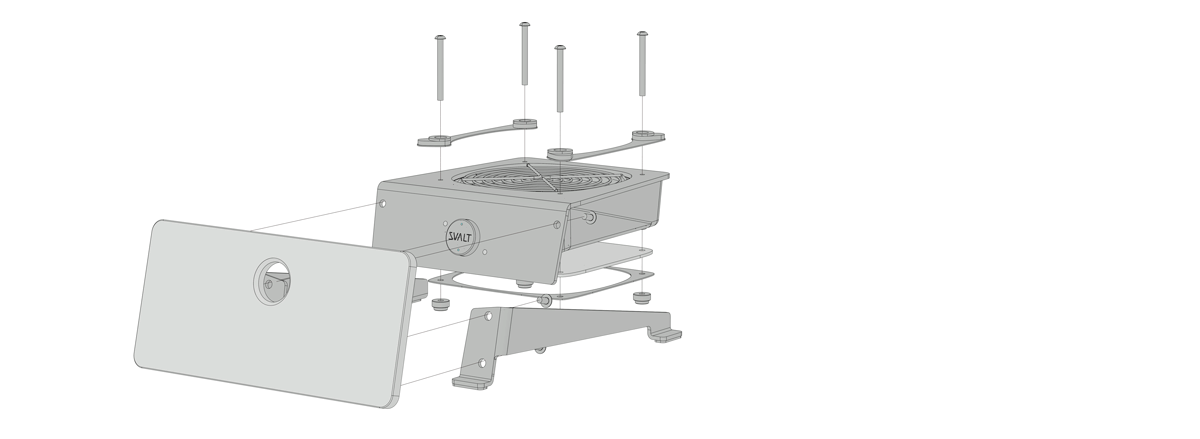
Cooling Stand model SRxM (2022-2024)
Customers with the current Cooling Stand model SRxM sold from 2022 to 2024 have the following upgrade options as part of the Cooling Stand’s fully modular and interchangeable component system:Laptop Support Arms
If you have a laptop and would like to convert your Mac Mini Cooling Stand to a laptop Cooling Stand, then you can purchase the new arms to bolt onto your existing Mac Mini Cooling Stand. The new 3rd generation arm design improves open cooling airflow by 200% over the 1st gen and 70% over the 2nd gen arms. The new arms move the laptop further forward and use a 3M Bumpon padded front cradle design to improve the laptop position and setup process. The new arms use two steel rear supports with 3M Bumpon permanent flat pads for non-slip support. The new arms improve support of smaller laptops, like the 11-inch MacBook Air and 12-inch MacBook, and larger laptops, like the 16 and 17-inch MacBook Pros, as well as the heaviest PC gaming laptops. The arm’s cantilever beam design provides incredible strength with rigid no-bounce typing. The new 3rd generation arms can be ordered from the Cooling Stand accessories page, along with other accessories.
Cooling System / Fans
The Cooling Stand’s cooling unit uses a fully modular system with bolted/snapped connection and ships with all of the tools needed for cleaning, servicing, replacing and upgrading, including the modular fan system that works with most 120x120x25mm fans per product page specifications. Replacement fans can be ordered from the Cooling Stand accessories page. Alternatively, the cooling unit can be unbolted and returned for a free cleaning and fan install (excluding shipping and fan cost).
Cleaning / Servicing
The Cooling Stand can be cleaned, maintained and serviced by the customer. In most cases opening, removing and then cleaning dust from the cooling system and fan will be sufficient. Customers can also send in their product in for cleaning/servicing if they cover the shipping cost, and per customer request, any required repair, replacement or upgrade of parts can be provide at part + labor cost. Please contact us to discussion options.
Right-to-Repair
See Right-to-Repair page for a guide to removing or installing a cooling system or fan for cleaning, servicing, replacement or upgrade.
Back to top