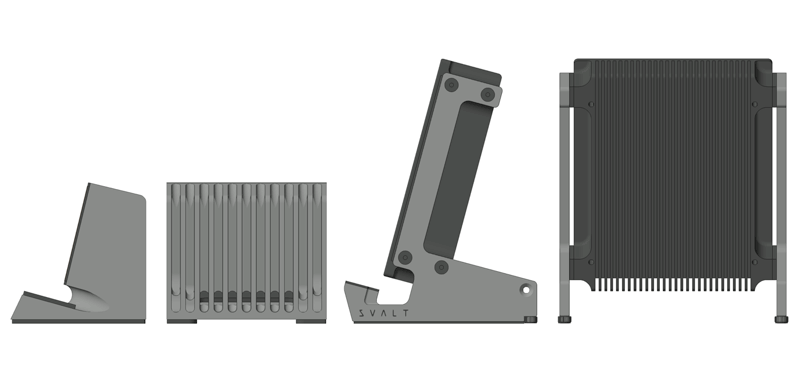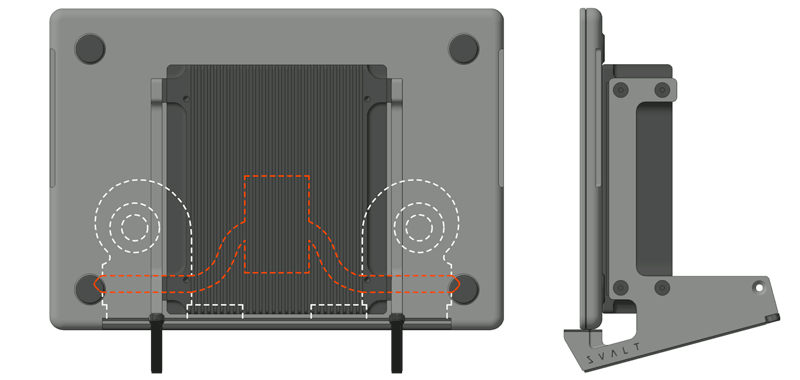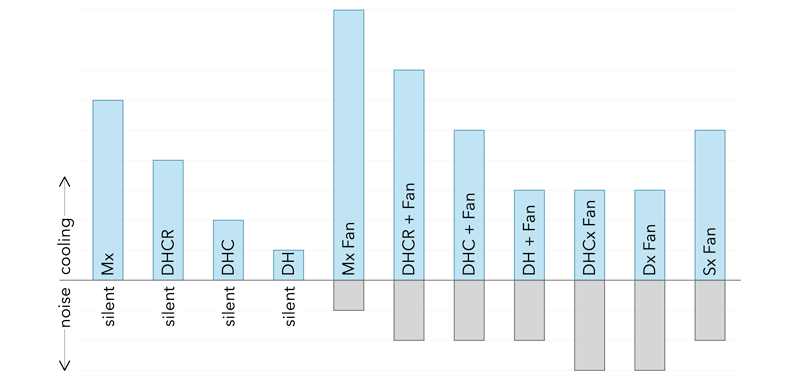DISPLAYS
 Check Your Laptop Specs
Check Your Laptop SpecsBefore purchasing or selecting an external display, it is a good idea to find out your laptop’s specs by following Apple’s instructions.
Graphics
The laptop’s Graphic Processing Unit (GPU), is largely responsible for driving the display’s performance. Laptops with Apple Silicon have graphics processing integrated into the laptop’s main processor, the Central Processing Unit, called the CPU. Intel processors have two kinds of GPUs, an integrated iGPU built into the CPU or a separate dedicated discrete dGPU that was only available on Intel 16/15-inch MacBook Pro models. As a general rule, each new generation of laptop uses a more powerful GPU that supports higher resolutions at higher refresh rates across more displays than the last generation.
Connections
Each laptop model line offers different external display connection types, and each connection type has specifications that determine the number of external displays that can be connected as well as their resolution and refresh rate. When selecting a port, go with a Thunderbolt port if you can, as it can drive the most number of displays at the highest resolutions and with the higher refresh rates, but take note that while Thunderbolt / USB-C ports have Mini DisplayPort functionality, Mini DisplayPorts do not have Thunderbolt / USB-C functionality. Note that using a connection hub/dock can cause problems with the display connection reliability, so if you encounter issues then use a direct connection.
- 2021 16/14-inch MacBook Pro with M1 Pro and M1 Max chips include three Thunderbolt 4 (USB-C) ports and one HDMI port.
- 2020 13-inch MacBook Pro and MacBook Air with M1 chip include two Thunderbolt 3 (USB-C USB 4) ports.
- 2016-2021 16/15/13-inch MacBook Pro laptops include multiple Thunderbolt 3 (USB-C) ports (4 ports for Touch Bar models and 2 ports for the standard keyboard model).
- 2012-2015 15/13-inch MacBook Pro laptops include two Thunderbolt 1 or 2 ports and one HDMI port.
- 2008-2020 13/11-inch MacBook Air laptops include one Thunderbolt 1 or 2 ports.
- 2015-2018 12-inch Retina MacBook laptops include a single USB-C port.
External GPUs
For Intel laptops with a Thunderbolt 3 connection, Apple supports the use of an external GPU (eGPU) that provides desktop levels of graphics power for tackling intensive graphics applications, as well as driving larger high-resolution and high-refresh-rate displays. Performance and connections will depend on the GPU enclosure selected and the GPU card installed. Note that laptops using Apple Silicon M1, M1 Pro and M1 Max processors do not support eGPUs.
Additional Variables
Keep in mind that the installed operating system version and the display’s firmware can impact display performance.
References
- Apple 4K Displays
- Apple eGPU
- Apple Thunderbolt Ports
- Apple Thunderbolt 3
- Apple Mini DisplayPort Adapters
- Apple LG UltraFine 4K Display
- Apple LG UltraFine 5K Display
- Apple Multiple Displays
- Apple Clamshell Mode
- VESA DisplayPort
- Wiki for DisplayPort
- Wiki for ThunderBolt
- Wiki for Apple Thunderbolt Display
- MacRumors Apple Pro Display XDR
- 9TO5Mac’s Best USB-C and Thunderbolt displays for Mac
- Herman Miller for some of the best display supports, such as their Wishbone series.