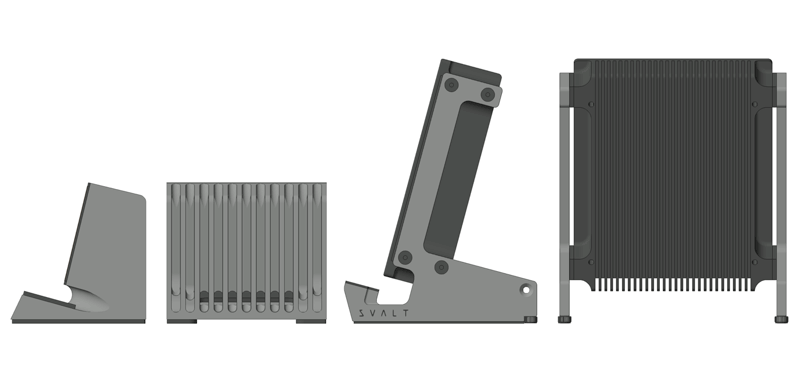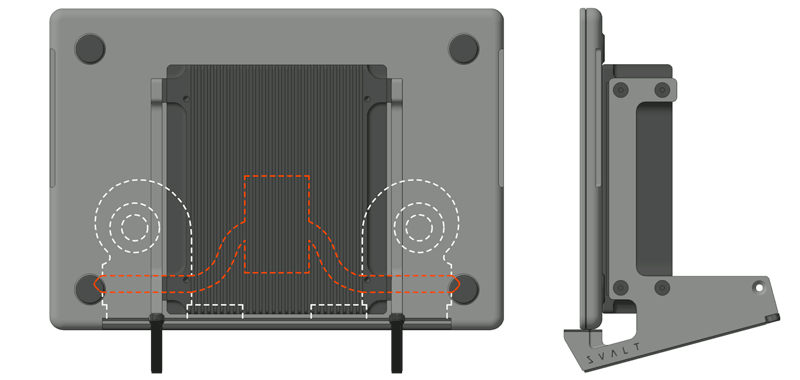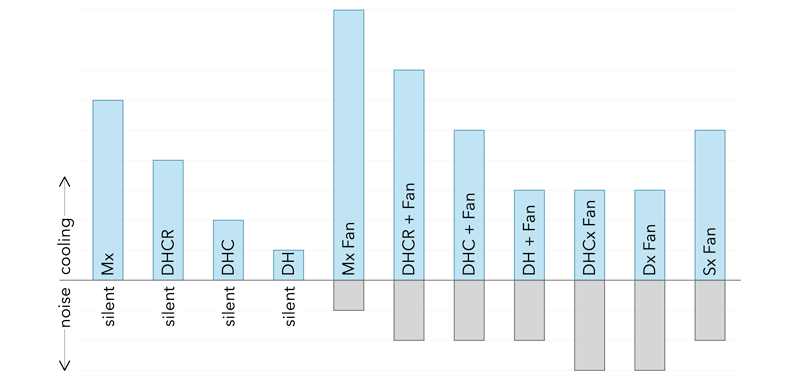DHCx CONFIGURATIONS
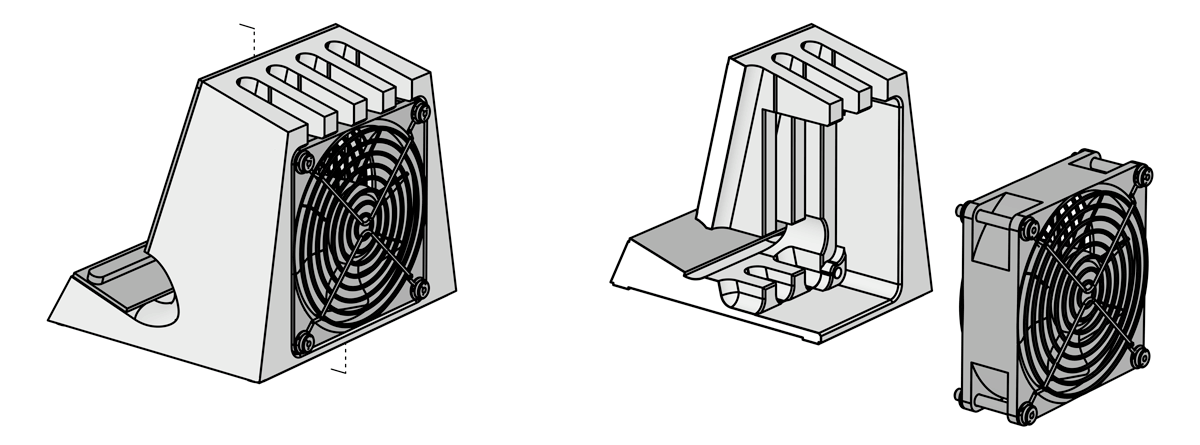 Based on New 3rd Generation DHC Design
Based on New 3rd Generation DHC DesignThe DHCx is based on the new 3rd gen DHC design’s deeper and angled cooling fin air channels, thinner laptop coupling plate, thinner laptop thermally conductive materials, and front horizontal channel with curving ends. The DHC model was designed for silent passive airflow or optional active airflow with the use of a separate Fx Cooling Fan accessory, while the new DHCx model has been designed with a built-in cooling fan to provide a more compact and conveniently single item configuration.
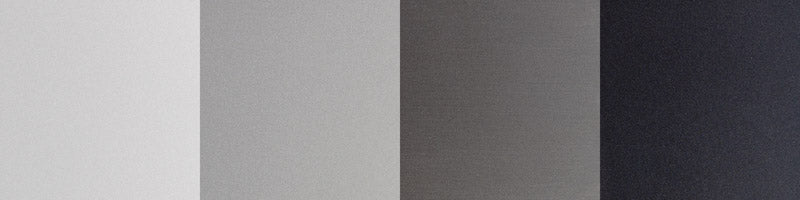 Heatsink Colors and Coupling Plate
Heatsink Colors and Coupling PlateThe heatsink uses a special finish to improve heatsink cooling performance. The body of the heatsink is finished by hand with sanding, heavy bead-blasting and a short anodize to produce a deeply-textured micro-porous non-glossy matte finish that increases the active area of the heatsink for higher radiant emissivity cooling and improved conductive cooling from both passive and active airflows. The aluminum heatsink is available with the following anodize colors as shown in the above image and listed below from left to right:
- Silver: The silver color is similar to Apple’s Silver.
- Gray: The gray color is similar to Apple’s Space Gray.
- Dark Gray: The dark gray color is similar to Apple’s Space Black.
- Black: The black color is a full and deep black.
Heatsink Coupling
The aluminum finish of the laptop coupling plate is specially prepared with a fine hand sanded finish and protected from the heavy bead-blasting used on the rest of the heatsink to produce an extra-flat and extra-smooth surface finish for improved laptop coupling and higher conductive heat transfer.
A special assembly of ultra-thin low-impedance thermally conductive materials cover the aluminum laptop coupling plate. The assembly uses an ultra-thin material to improve heat transfer, however, the semi-transparent assembly may show surface variations such as areas of lighter, darker or uneven coloring. The underlying anodize color will show through semi-transparent assembly, so the anodize color will impact both the resultant color of the assembly and visibility of surface variations. For instance, the lightest anodize color (silver) will result in the lightest yellow assembly color with the least visible surface variations, while the darkest anodize color (black) will result in the darkest orange assembly color with the most visible surface variations.
See Specs under product details for additional details.
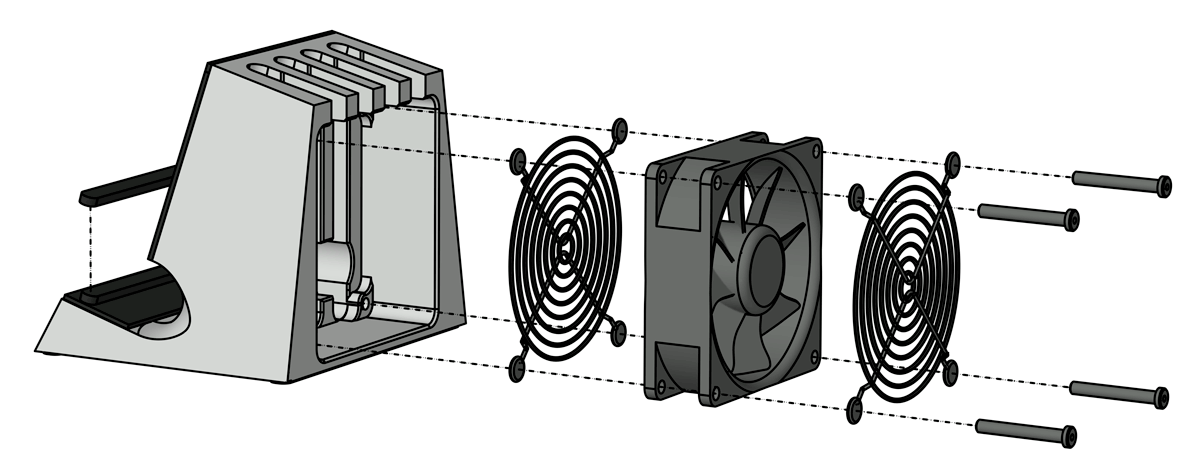 Built-in Fan Cooling System
Built-in Fan Cooling SystemThe DHCx is available with the following fan configurations:
- R17 w/ B16 and W20: The DHCx ships with the R17 fan installed, and includes the B16 and W20 fans for users to exchange to best meet their workstation cooling and noise preferences. The black B16 fan can be used for baseline always-on ultra-quiet cooling. The white W20 fan offers more aggressive hi-airflow cooling that can be used in less noise sensitive environments or switched on/off as needed. The red R17 fan is pre-installed for a good balance between audio and cooling performance.
- B22: The DHCx ships with the B22 fan installed. The black B22 variable speed fan covers the full range of ultra-quiet to hi-airflow cooling performance. The B22 is a high-end Noctua NF-A8 PWM chromax.black.swap fan that is controlled with Noctua’s NA-FC1 PWM dial-variable speed controller.
All of the fan configurations include front and back black metal fan screen, mounting fasteners, fan 2/3/4-pin fan adapter with on/off switch, 12 volt power supply (fixed for North America and multi-plug for other locations) and hex key for right-to-repair disassembly. See the Fx Cooling Fan product page for additional details.
 Fan Colors
Fan Colors
listed from left to right
- B16 80x80x25mm fan with black frame and black blades.
- R17 80x80x25mm fan with black frame and red blades.
- W20 80x80x25mm fan with black frame and white blades.
- B22 80x80x25mm fan with black frame and black blades.
Future Configurations
The cooling system’s bolt and snap modular system allows for easy and quick fan exchange through accessories, and the cooling system will work with most any standard 80x80x25mm fan (see specs). We also offer a variety of upgrade options to our customers.
Featured Products
-
Cooling Dock MxDW
Regular price From $309.00 USDRegular priceUnit price / per -
Cooling Dock MxD
Regular price From $409.00 USDRegular priceUnit price / per -
Cooling Stand MxSW-hi
Regular price From $319.00 USDRegular priceUnit price / per -
Cooling Stand MxS-hi
Regular price From $419.00 USDRegular priceUnit price / per -
Cooling Stand MxSW-lo
Regular price From $299.00 USDRegular priceUnit price / per -
Cooling Stand MxS-lo
Regular price From $399.00 USDRegular priceUnit price / per -
Cooling Stand Sx
Regular price From $279.00 USDRegular priceUnit price / per -
Cooling Stand SxM
Regular price From $279.00 USDRegular priceUnit price / per
Product Selection Guides
-
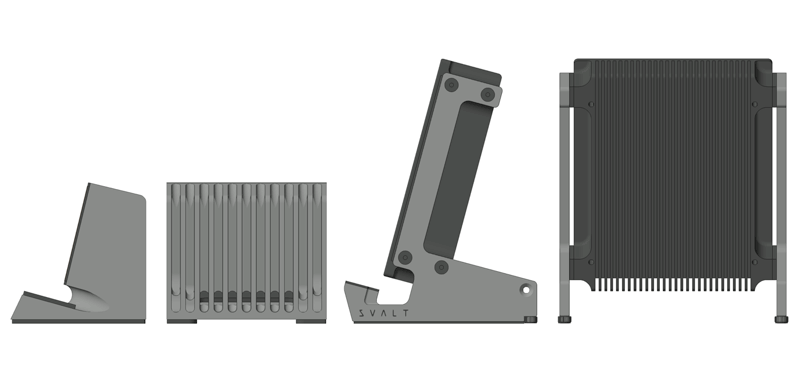 Compare
CompareCompare product features and specifications.
-
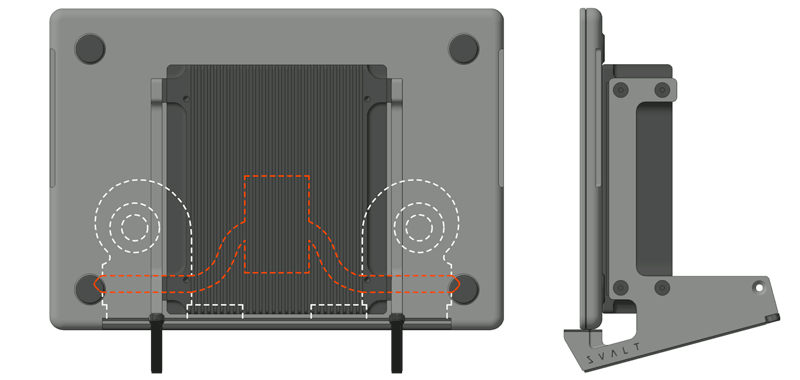 Laptops
LaptopsRecommended products for your laptop model.
-
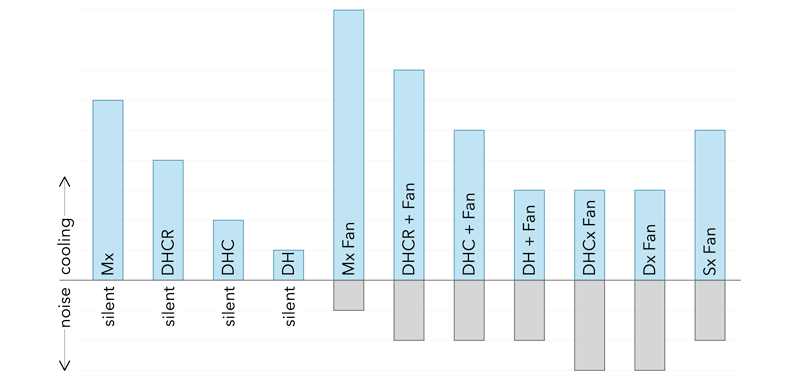 Performance
PerformancePerformance testing with a variety of laptops.
Product User Guides
-
Product Upgrades
Learn about available product upgrades.
-
Right-to-Repair
Learn how to install modular components.
-
Product Setup
Learn how to setup and operate products.

Cooling Stand
“ProTools would normally have the Apple fans screaming… using it on the low setting and it's doing a beautiful job of keeping quiet… appreciate the design, skill and care that went into this product.” - L. B.

Cooling Dock
“We’re pushing them day-in and day-out. Heavy imaging, editing, rendering… Some days it was like they were literally cooking. But no more! Our Svalt D's keep them chill and lets us use them like true workstations.” - K. J.

Cooling Stand
“Respect! For sure it clearly shows your approach to design, material and sustainability. Great product. Fan noise is not audible on the low setting. Perfect! Thanks a lot for the great product.” - J. J.

Cooling Dock
“I’ve used a Hengedock for years, had no idea it was blocking one of the fans… Wish I had this cooling dock since I started using external monitors. I’m running between 13-25 cooler… benchmarks are even better.” - R. S.

Cooling Stand
“There is a noticeable help with thermals as the computer's temperature is substantially better. The fan is extremely quiet in its low setting and exceedingly efficient in its highest one. I absolutely love it.” - J. R.