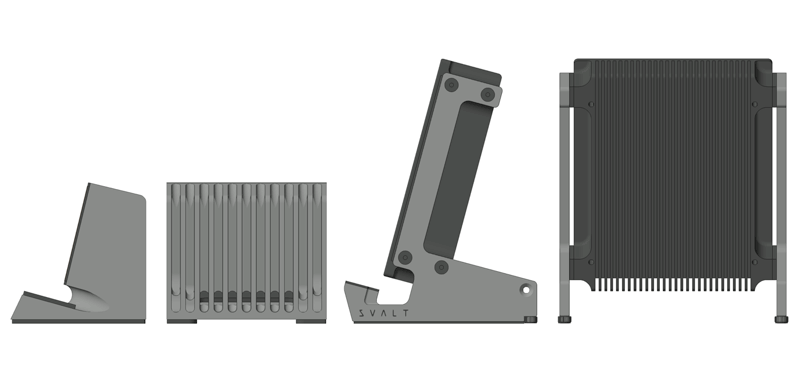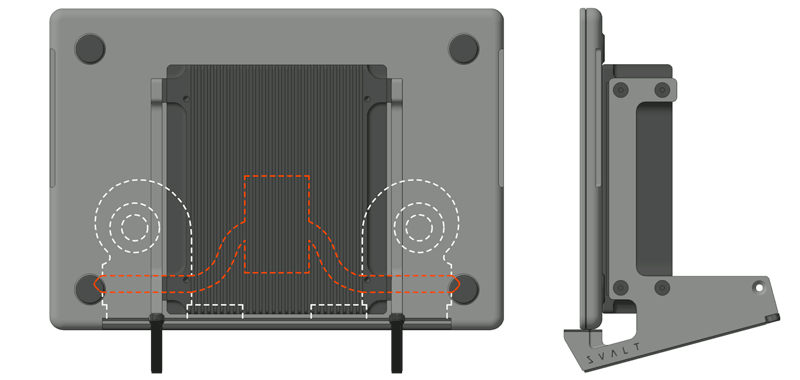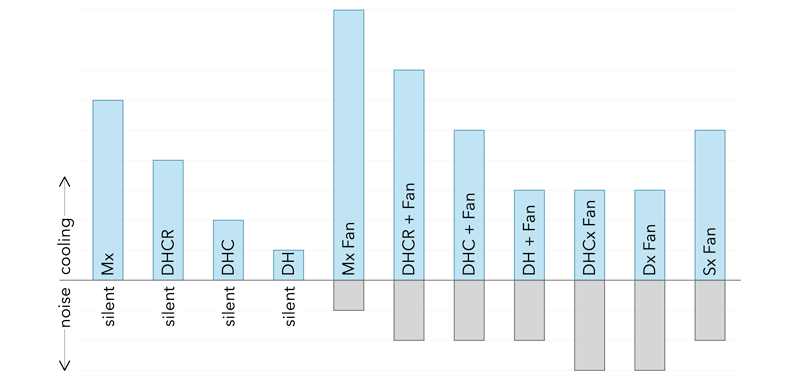Mx Specs: Compatibility
COMPATIBILITY
The Mx modular cooling system has been optimized for precise fit and maximum performance with Apple’s current generation of MacBook Pro and MacBook Air laptops, and has compatibility with Apple prior generation metal laptops. The following is a list of compatible devices, including heatsink mounting position when used with high/low stand supports.
Apple MacBook Pro- 2021+ 16-inch (Apple Silicon), position 1.
- 2021+ 14-inch (Apple Silicon), position 3.
- 2023+ 14-inch (Apple Silicon), position 3.
- 2020-2023 13-inch Touch Bar (Apple Silicon), position 4.
- 2019-2020 16-inch Touch Bar (Intel), position 2.
- 2016-2019 15-inch Touch Bar (Intel), position 3.
- 2016-2020 13-inch Touch Bar (Intel), position 4.
- 2016-2019 13-inch non-Touch Bar (Intel), position 4.
- 2012-2018 15-inch Retina (Intel), position 2.
- 2013-2017 13-inch Retina (Intel), position 4.
- 2012 13-inch Retina (Intel), position 4.
- 2023+ 15-inch (Apple Silicon), position 2.
- 2022+ 13-inch (Apple Silicon), position 4.
- 2020-2023 13-inch Retina (Apple Silicon), position 4.
- 2018-2020 13-inch Retina (Intel), position 4.
- 2010-2019 13-inch (Intel), position 4.
- 2010-2016 11-inch (Intel), position 4.
- 2015-2018 12-inch Retina (Intel), position 4.
- The Mx is compatible with many other laptops, tablets and devices per the Compatibility Criteria below.
Compatibility Criteria
The Mx is a fully modular system built around the core heatsink component. The top of heatsink has an extra large coupling plate for direct metal-to-metal coupling with a device’s metal enclosure/chassis to thermally conduct heat from the device and into the heatsink. For device compatibility with the Mx modular heatsink cooling system, all of the following compatibility criteria must be met:
- Metal Coupling: For proper heatsink coupling and maximum thermally conductive heat transfer, the back/bottom of the device should have a metal enclosure/chassis and should not have a protective cover/case installed over or on top of the metal surface.
- Flat Coupling: For proper heatsink coupling and maximum thermally conductive heat transfer, the back/bottom of the device should have a flat metal surface free of pads, bumps and protrusions within the heatsink’s coupling area.
- Coupling Area: For proper heatsink coupling and maximum thermally conductive heat transfer, the back/bottom of the device should have flat metal surface that is at least 6.750 inches front-to-back and 5.950 inches side-to-side. A smaller area can work with a device that is smaller than the heatsink and meets other compatibility criteria.
- Air Vents: If the device has a built-in air cooling system, then the device’s vent locations and their direction of airflow needs to be considered, such as the following: 1) The device’s vents should not be covered by the heatsink’s coupling area. 2) The device’s hot exhaust vents should not blow directly onto the heatsink.
- Fit w/ Dock Supports: The Dock Supports position the heatsink above the device’s bottom edge by approximately 0.430 inches.
- Fit w/ Stand Supports: The High/Low Stand Supports have four heatsink mounting options, and position the heatsink from the device’s front edge by approximately 2.700 inches for position 1, 2.150 inches for position 2, 1.600 inches for position 3, and 1.050 inches for position 4.
Featured Products
-
Cooling Dock MxDW
Regular price From $299.00 USDRegular priceUnit price / per$299.00 USDSale price From $299.00 USD -
Cooling Dock MxD
Regular price From $409.00 USDRegular priceUnit price / per$409.00 USDSale price From $409.00 USD -
Cooling Stand MxSW-hi
Regular price From $309.00 USDRegular priceUnit price / per$309.00 USDSale price From $309.00 USD -
Cooling Stand MxS-hi
Regular price From $419.00 USDRegular priceUnit price / per$419.00 USDSale price From $419.00 USD -
Cooling Stand MxSW-lo
Regular price From $289.00 USDRegular priceUnit price / per$289.00 USDSale price From $289.00 USD -
Cooling Stand MxS-lo
Regular price From $399.00 USDRegular priceUnit price / per$399.00 USDSale price From $399.00 USD -
Cooling Dock DHCR
Regular price From $279.00 USDRegular priceUnit price / per$279.00 USDSale price From $279.00 USD -
Cooling Stand Sx
Regular price From $279.00 USDRegular priceUnit price / per
Product Selection Guides
-
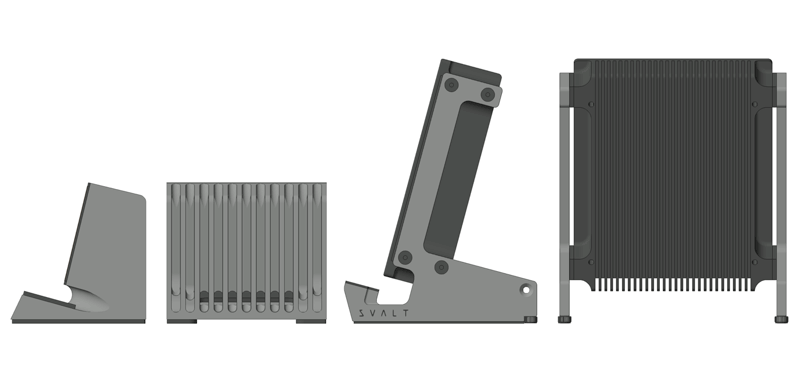 Compare
CompareCompare product features and specifications.
-
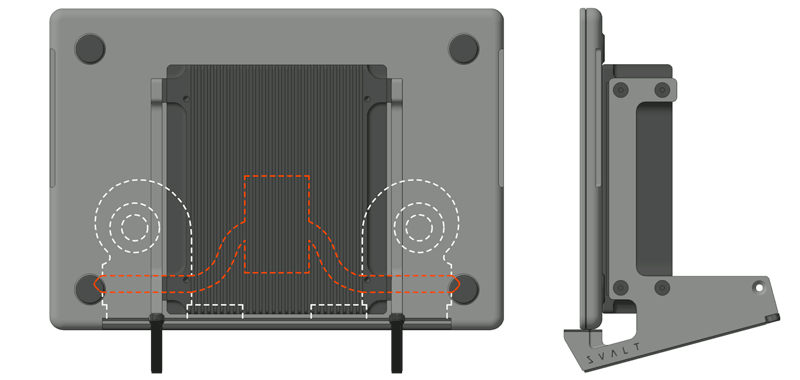 Laptops
LaptopsRecommended products for your laptop model.
-
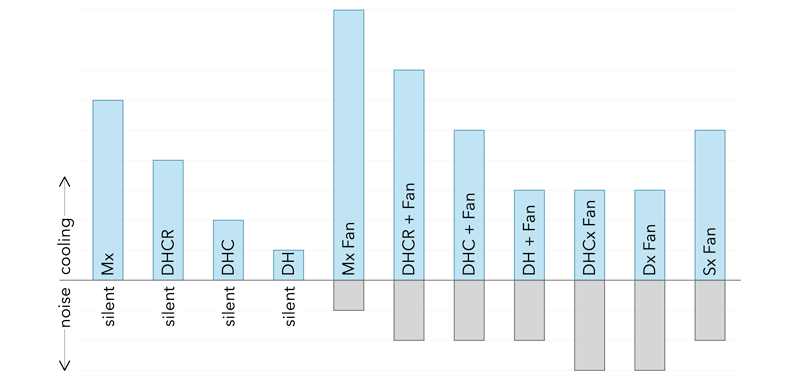 Performance
PerformancePerformance testing with a variety of laptops.
Product User Guides
-
Product Upgrades
Learn about available product upgrades.
-
Right-to-Repair
Learn how to install modular components.
-
Product Setup
Learn how to setup and operate products.

Cooling Stand
“ProTools would normally have the Apple fans screaming… using it on the low setting and it's doing a beautiful job of keeping quiet… appreciate the design, skill and care that went into this product.” - L. B.

Cooling Dock
“We’re pushing them day-in and day-out. Heavy imaging, editing, rendering… Some days it was like they were literally cooking. But no more! Our Svalt D's keep them chill and lets us use them like true workstations.” - K. J.

Cooling Stand
“Respect! For sure it clearly shows your approach to design, material and sustainability. Great product. Fan noise is not audible on the low setting. Perfect! Thanks a lot for the great product.” - J. J.

Cooling Dock
“I’ve used a Hengedock for years, had no idea it was blocking one of the fans… Wish I had this cooling dock since I started using external monitors. I’m running between 13-25 cooler… benchmarks are even better.” - R. S.

Cooling Stand
“There is a noticeable help with thermals as the computer's temperature is substantially better. The fan is extremely quiet in its low setting and exceedingly efficient in its highest one. I absolutely love it.” - J. R.