DHC FEATURES
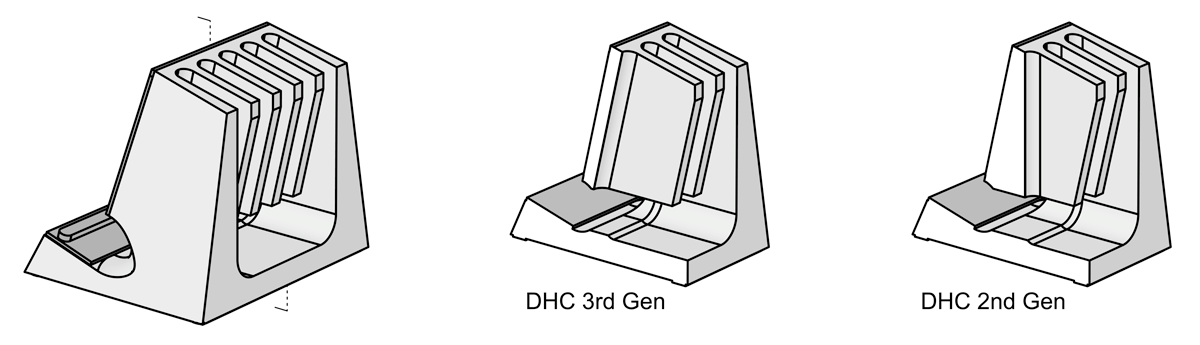 3rd Gen Features
3rd Gen Features
- Up to 96% deeper cooling fin air channels and thinner thermally conductive coupling plate for increased cooling surface area and improved heatsink cooling.
- 23% thinner thermally conductive material assembly for reduced impedance and improved heat transfer from the laptop to heatsink.
- Angled vertical cooling air channels for improved internal processor cooling when used with the optional Fx Cooling Fan and laptops that include a center intake vent, such as the 2021-2023 MacBook Pros, 2012-2015 MacBook Pros (Intel Retina) and 2010-2017 MacBook Airs (Intel non-Retina)
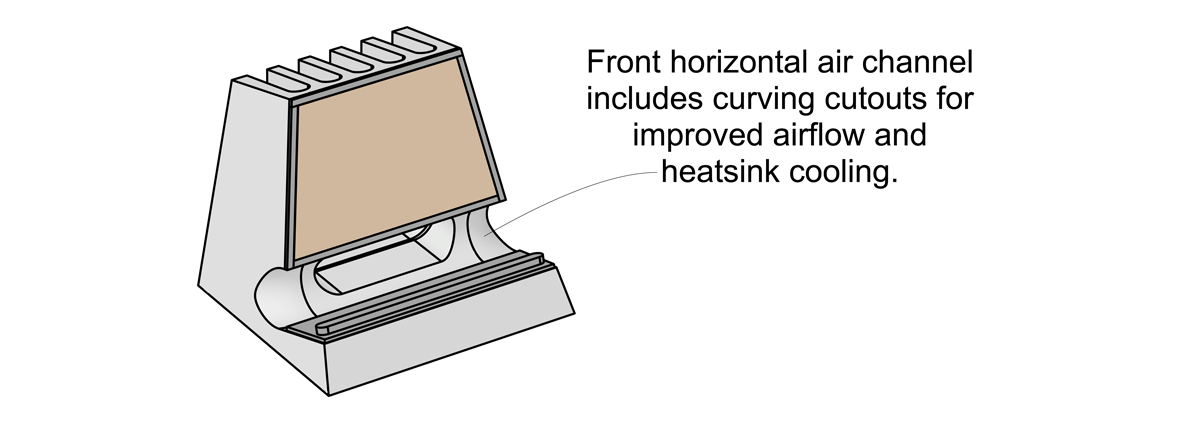 2nd Gen Features
2nd Gen Features
- Front horizontal air channel includes curving cutouts for improved airflow and heatsink cooling.
 All Gen Features Overview
All Gen Features Overview
- Optimized for heatsink cooling with active airflow.
- Silent thermally conductive heatsink cooling.
- Specially engineered laptop coupling interface.
- Edge protection padding around conductive interface.
- Cooling fins transfer heat to surrounding air.
- Externally cools laptop enclosure at processors.
- Passive airflow cooling through air channels.
- Active airflow cooling with Cooling Fan Fx accessory.
- Fx internally cools laptops with center intake vent.
- Separate Fx fan moves more air with less noise.
- Separate Fx fan allows for max heatsink capacity.
- Clamshell setup with laptop safely in padded cradle.
- Replaceable user installed laptop retention pad.
- Works with a wide variety of metal enclosure laptops.
- Made from solid aluminum in Portland, Oregon.
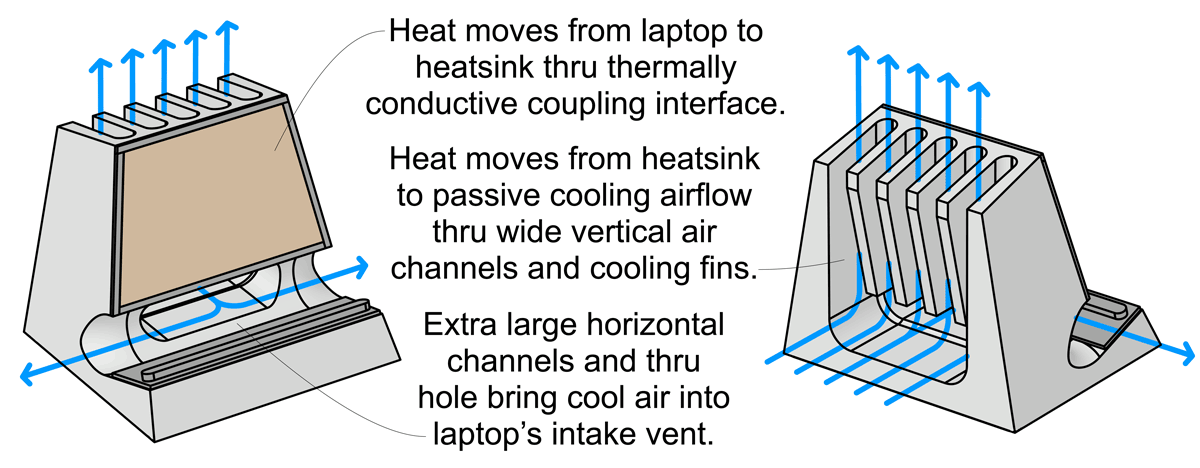 Thermally Conductive Heatsink Cooling Features
Thermally Conductive Heatsink Cooling Features
- 9 square inch thermally conductive interface couples with the laptop’s aluminum enclosure to silently extract heat at processor location. The thermally conductive interface uses multiple layers of specially engineered low-thermal impedance materials and durable edge bumper padding with a special assembly system to protect the laptop surface finish while still achieving high levels of conductive heat transfer and cooling. The 3rd generation uses a 23% thinner material assembly for reduced impedance and improved heat transfer.
- 72 square inch 3rd gen and 63 square inch 2nd/1st gen of cooling fin surface area, which is the surface area of dedicated cooling fins that are primarily responsible for transferring heat from the heatsink to surrounding passive or active cooling airflows. There are 6 cooling fins with 5 vertical cooling air channels. The 3rd generation features up to 96% deeper cooling fin air channels with 14% increase in cooling fin surface area for improved heatsink cooling efficiency.
- 95 square inch 3rd gen and 87 square inch 2nd/1st gen of heatsink cooling surface area, which is the total surface area of the product that is or can be exposed to passive and/or active cooing airflow for potential heat transfer. The 3rd generation features a 9% increase in cooling surface area for improved heatsink cooling efficiency.
- 2.3 lbs 3rd gen and 2.5 lbs 2nd/1st gen heatsink milled from solid 6061 aluminum absorbs heat from the thermally conductive interface to the cooling surface areas, with the heatsink’s continuous solid construction increasing heat flow and cooling efficiency.
- Dock width, front horizontal air channel with curving ends and central passthrough air hole align with laptop vents for improved operation of the laptop’s built-in cooling system.
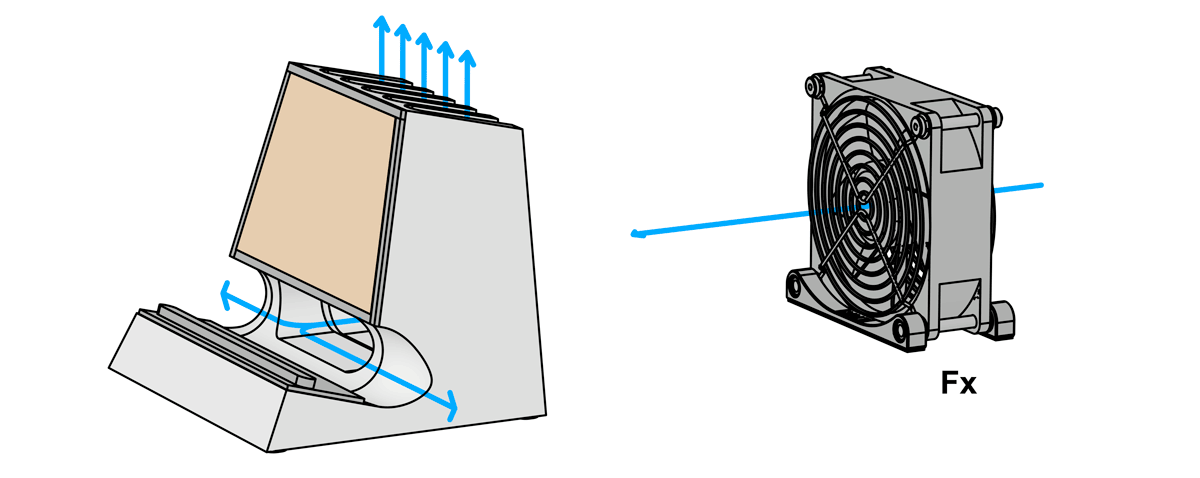 Optional Active Airflow Cooling Features
Optional Active Airflow Cooling Features
- Optional Cooling Fan Fx accessory adds a boost of active airflow cooling to heatsink Cooling Dock DHCR, DHC and DH models.
- The separate Fx Cooling Fan design allows for optimal airflow that moves more air with less noise, while also allowing the heatsink to be as large as possible with the most thermal mass and cooling surface area.
- Back cooling fin air channels transfer heat to active airflow.
- Extra large passthrough hole connects to front air channel to flush out hot air.
- Drives cooling air into compatible laptop center intake vent for direct internal processor cooling, such as with 2021-2023 MacBook Pros, 2012-2015 MacBook Pros (Intel Retina) and 2010-2017 MacBook Airs (Intel non-Retina).
- Drives more cooling air onto laptop enclosure for direct external cooling.
- The 3rd generation DHCR features angled cooling air channels for improved active airflow cooling.
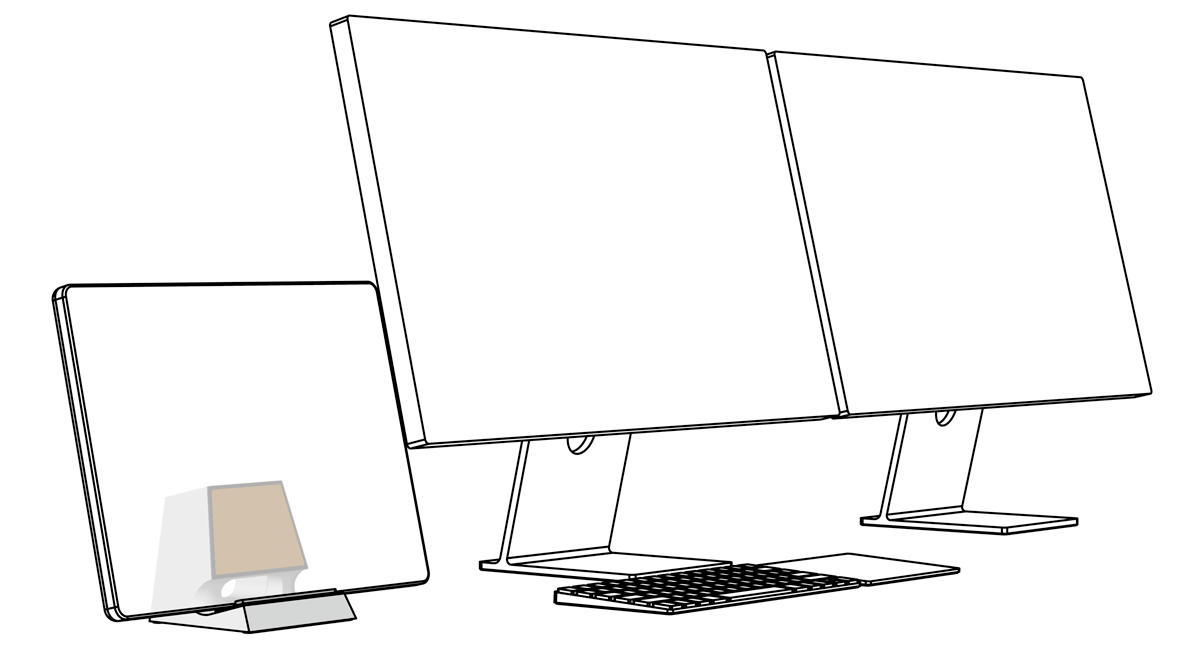 Workstation Features
Workstation Features
- Compact product footprint for more open desktop.
- Heavy mass for increased stability.
- Non-slip feet for stable workstation placement.
- Two threaded underside holes for securing dock to media carts or for theft prevention.
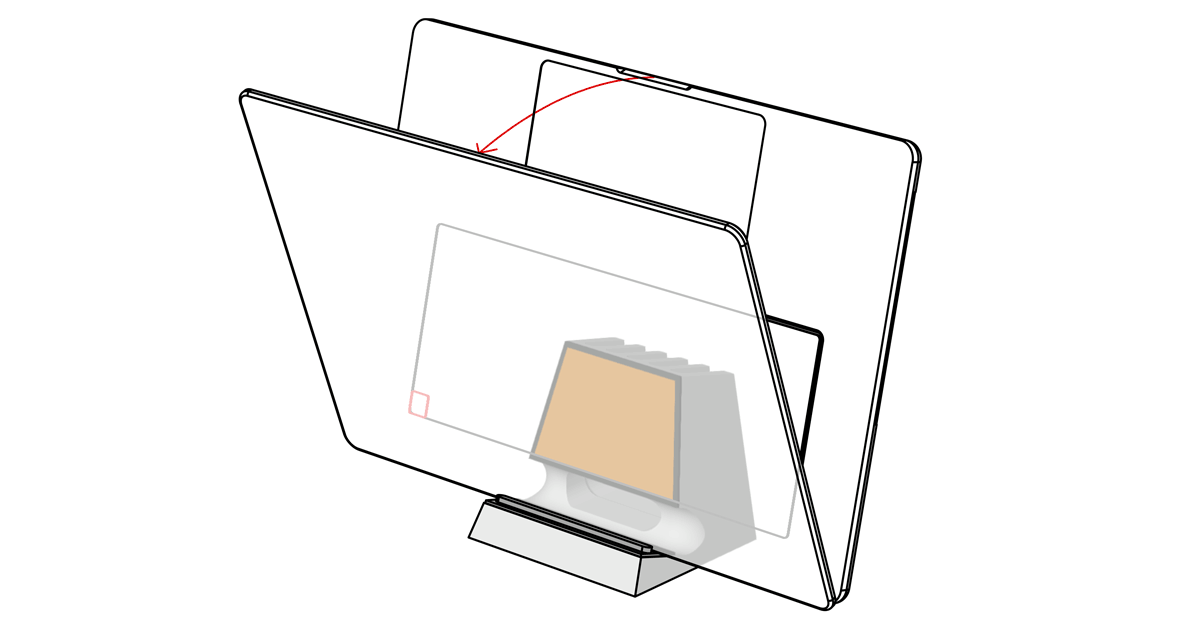 Clamshell Mode Features
Clamshell Mode Features
- Leaning vertical closed-screen clamshell mode support for easy and secure clamshell mode setup with access to power, Touch ID and keyboard while safely held within padded cradle and connected to cables.
- Disables laptop screen to optimize graphics for improved external display performance.
- Reduces laptop screen, keyboard, trackpad and battery use for increased lifespan.
- Uses external display, keyboard and trackpad / mouse for improved ergonomics.
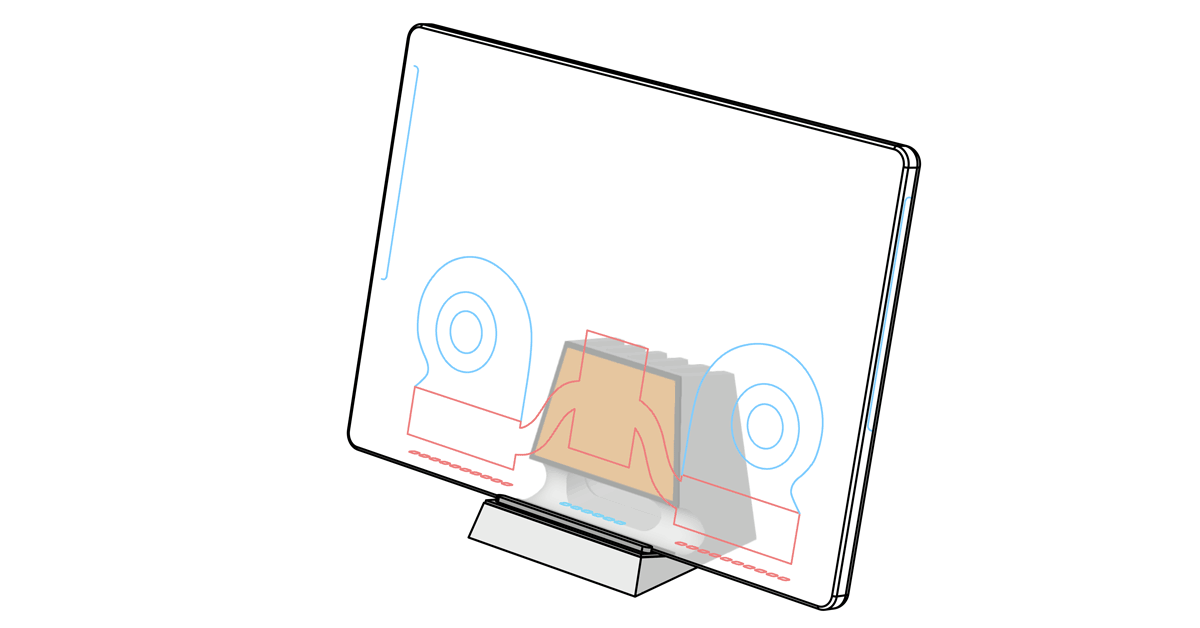 Device Compatibility Features
Device Compatibility Features
- Edge protection pads located around all four sides of the thermally conductive coupling interface.
- Leaning support for compatibility with a wide range of laptops, tablets and other devices.
- Angled lower support shelf and non-slip padding for holding device in place.
- Optional user installed laptop retention pad locks device in place.
- Support system designed for universal Mac and PC laptop fit.
- Optimized fit and active airflow cooling with a wide variety of laptops.
- The 3rd and 2nd generation DHC models include curving cutouts in the front horizontal air channel for improved airflow and heatsink cooling.
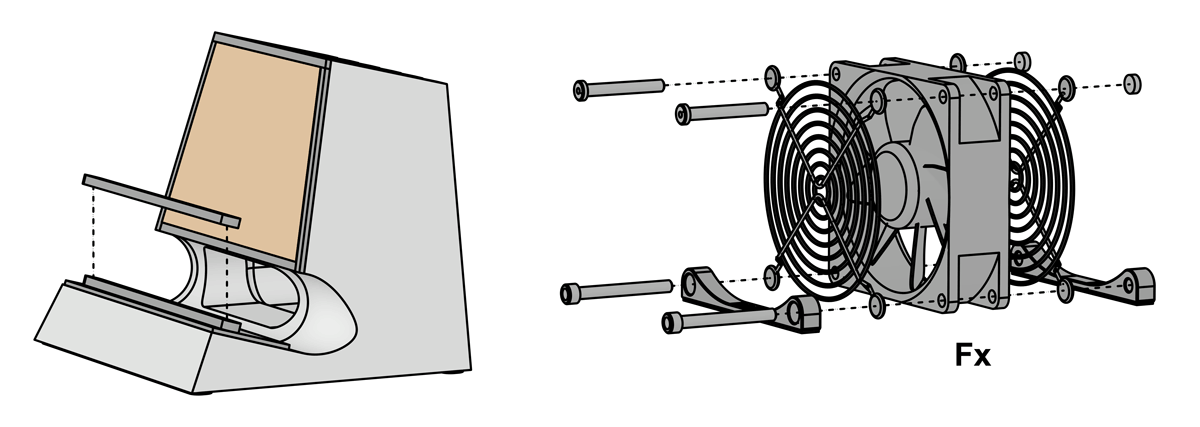 Right-to-Repair Modularity Features
Right-to-Repair Modularity Features
- Modular bolt/snap assembly for customer servicing, replacement, exchange or upgrade (optional Fx).
- Bolt-on fan with standard 3/4-pin fan connection for customer servicing, replacement, exchange or upgrade with nearly any 80x80x25mm fan (optional Fx).
- Product ships with all of the tools required for disassembly (optional Fx).
- Packaging system works with all Cooling Dock models.
Material and Component Quality Features
- High-quality 6061 aluminum structure for extra strength and durability.
- Anodized aluminum finish for matching Mac laptop finishes.
- Metal construction for long life span and end-of-life recyclability.
- High-quality fans with long life performance (optional Fx).
- High-quality components over-specced for increased performance and life.
- Minimal use of plastic for reduced environmental impact.
- Biodegradable package cushioning for reduced impact.
Company Features
- Designed and crafted with care in and around Portland, OR, USA.
- Design driven by a passion to make best-in-class products.
- Innovative design with patents issued and/or pending.
- Support for anyone with a SVALT product.
Additional Cooling Fan Features
- See Cooling Fan Fx product page for associated features.
Product Selection Guides
-
Compare
Compare product features and specifications.
-
Laptops
Recommended products for your laptop model.
-
Performance
Performance testing with a variety of laptops.
Product User Guides
-
Product Upgrades
Learn about available product upgrades.
-
Right-to-Repair
Learn how to install modular components.
-
Product Setup
Learn how to setup and operate products.

Cooling Stand
“ProTools would normally have the Apple fans screaming… using it on the low setting and it's doing a beautiful job of keeping quiet… appreciate the design, skill and care that went into this product.” - L. B.

Cooling Dock
“We’re pushing them day-in and day-out. Heavy imaging, editing, rendering… Some days it was like they were literally cooking. But no more! Our Svalt D's keep them chill and lets us use them like true workstations.” - K. J.

Cooling Stand
“Respect! For sure it clearly shows your approach to design, material and sustainability. Great product. Fan noise is not audible on the low setting. Perfect! Thanks a lot for the great product.” - J. J.

Cooling Dock
“I’ve used a Hengedock for years, had no idea it was blocking one of the fans… Wish I had this cooling dock since I started using external monitors. I’m running between 13-25 cooler… benchmarks are even better.” - R. S.

Cooling Stand
“There is a noticeable help with thermals as the computer's temperature is substantially better. The fan is extremely quiet in its low setting and exceedingly efficient in its highest one. I absolutely love it.” - J. R.

