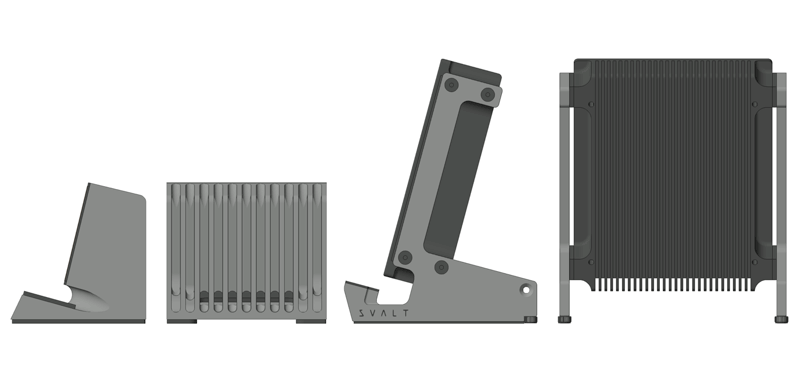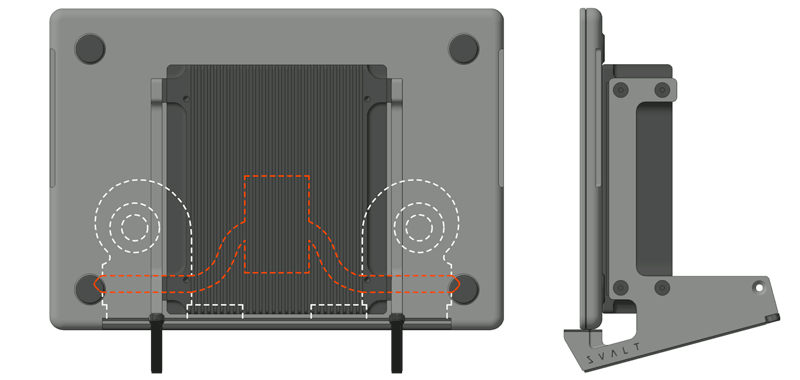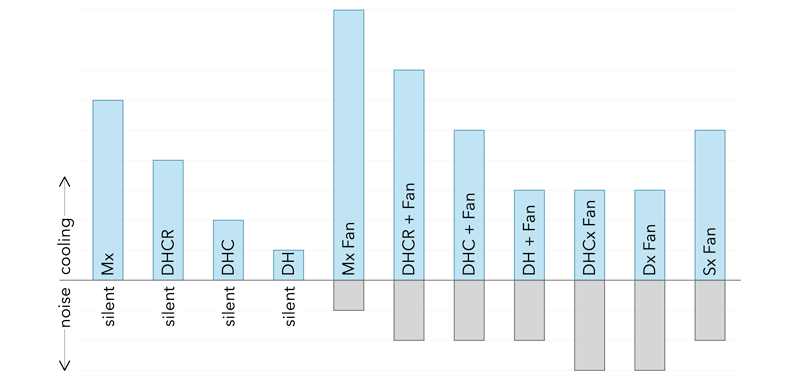Razer Blade Performance Test

Whether for production or gaming, the SVALT Cooling Dock helps get it done without a heat meltdown.
Do laptops still benefit from supplemental cooling in a freezing office? Portland December 2016 micro snowstorm, check. Pretty, but old and cold 60F office testing space, check. Razer Blade gaming laptop, check. Crazy powerful SVALT Cooling Dock, check.Test round one, AIDA64 System Stability Test. The CONTROL test was around 30% hotter, overheating, and throttled up to 19%, while the SVALT test was cooler, had no overheating or throttling, and maintained maximum performance. So yes, even in a cold office the SVALT Cooling Dock still helps to keep things chill and unlock performance.
Test round two, Geeks3D FurMark Stress Test. The CONTROL test had slower frame rates with around 20% hotter temperatures that continued to increase at a rate of 1C per 5-minutes, while the SVALT test had faster frame rates with low and stable temperatures. Now this was with 10% core and memory overclocking* for the SVALT test only, and there was still a ton of cooling reserves. So once again, yes, even in a cold office and with GPU overclocking, the SVALT Cooling Dock helps you crank up gaming to the next level. Checkout the following details for the Razer Blade’s preliminary winter office tests:
- Test Process: Two tests were conducted under controlled conditions, one test without the SVALT D2 Pro for the CONTROL test, and another test with the SVALT D2 Pro set to Turbo+ 3200 RPM for the SVALT test.
- Test Laptop: Razer Blade with 14-inch display, 2.2GHz i7 Quad-Core CPU processor (4702HQ w/ 3.1GHz Turbo Boost), and NVIDIA GeForce GTX 765M 2GB dedicated GPU processor.
- Test CPU: 60-minutes of AIDA64 System Stability Test (Stress CPU, Stress FPU, Stress cache, Stress GPUs) at 62 F +/- 1 F ambient office temperature.
- Test GPU: 15-minutes of Geeks3D FurMark Stress Test at 58 F +/- 1 F ambient office temperature. MSI Afterburner used for overclocking in the SVALT test.
Back to top of page