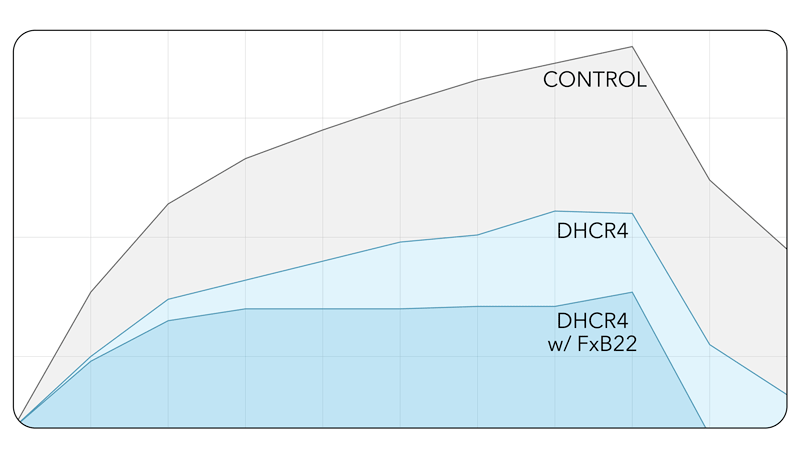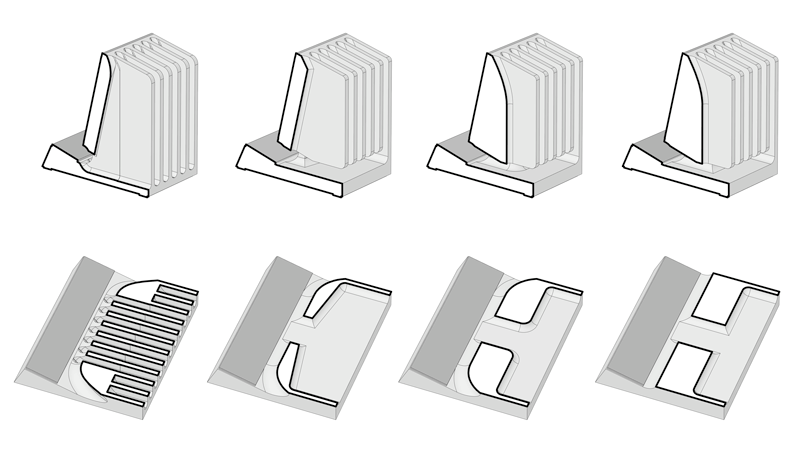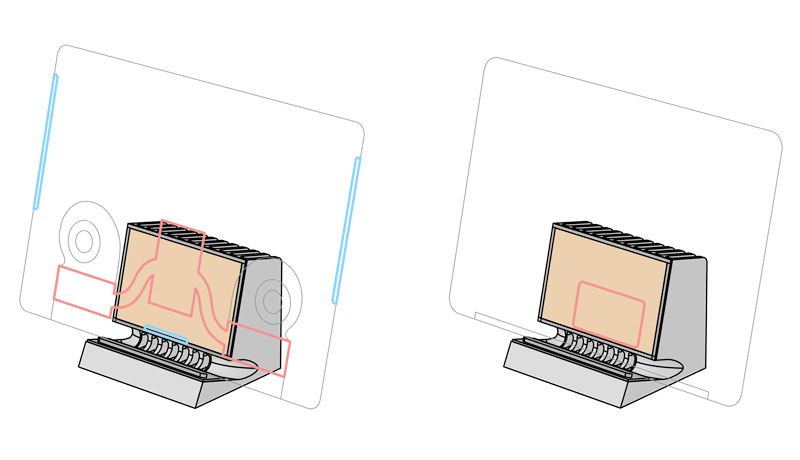Heat limits hardware.
Reclaim performance with unrivaled cooling and calm enduring power.
SVALT's innovative first-of-kind and best-in-class designs help protect against heat degradation and restore performance potential so professionals can reliably get the job done without distracting noise and flashy gimmicks. Made locally with care in the Pacific Northwest, SVALT products are objects of substance that endure with solid metal construction, right-to-repair maintenance, easy upgrades, and a focus on sustainability.
Cooling Docks for Closed-Screen Laptops
-
Cooling Dock DHCR
Regular price From $279.00 USDRegular priceUnit price / per -
Cooling Dock Dx
Regular price From $149.00 USDRegular priceUnit price / per
Cooling Stands for Open-Screen Laptops
-
Cooling Stand SRx
Regular price From $299.00 USDRegular priceUnit price / per -
Cooling Stand Sx
Regular price From $279.00 USDRegular priceUnit price / per
Cooling Stands for Mac Mini & Mac Studio
-
Cooling Stand SRxM
Regular price From $279.00 USDRegular priceUnit price / per -
Cooling Stand SxM
Regular price From $279.00 USDRegular priceUnit price / per
Product Selection Guides
-
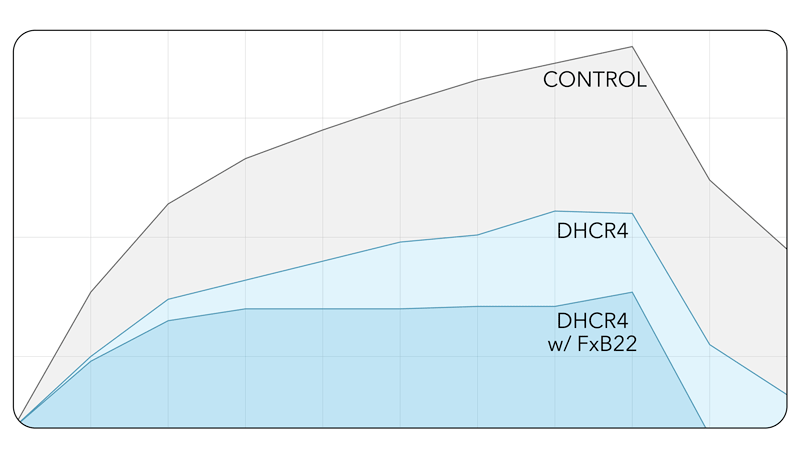 Performance
PerformancePerformance testing with a variety of laptops.
-
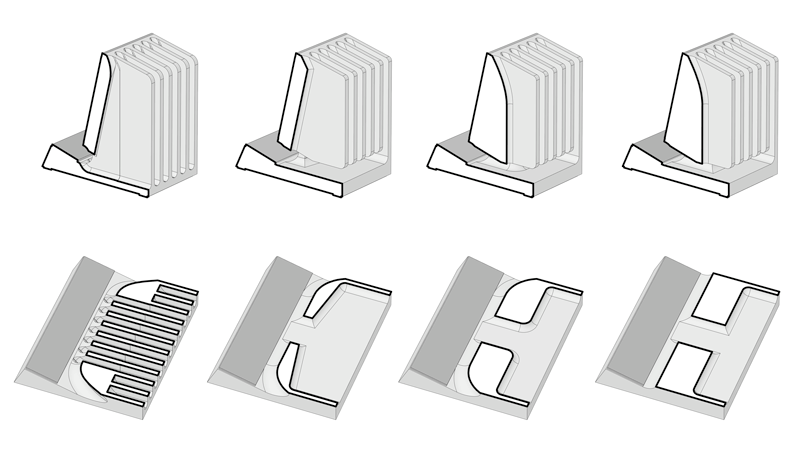 Compare
CompareCompare product features and specifications.
-
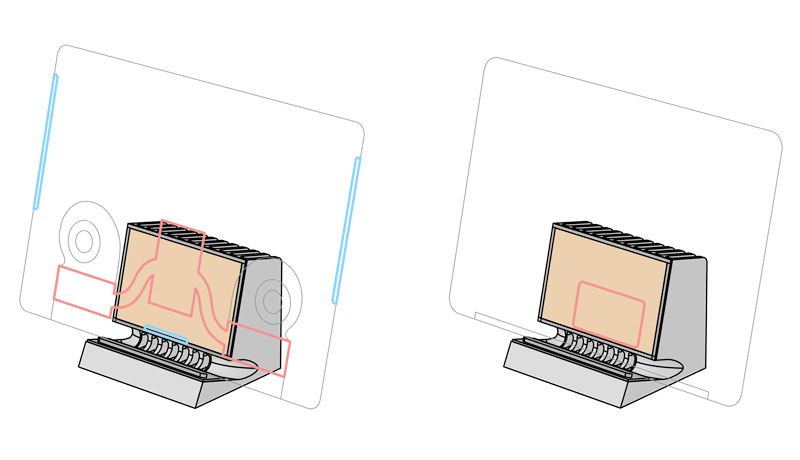 Laptops
LaptopsRecommended products for your laptop model.

Cooling Stand
“ProTools would normally have the Apple fans screaming… using it on the low setting and it's doing a beautiful job of keeping quiet… appreciate the design, skill and care that went into this product.” - L. B.

Cooling Dock
“We’re pushing them day-in and day-out. Heavy imaging, editing, rendering… Some days it was like they were literally cooking. But no more! Our Svalt D's keep them chill and lets us use them like true workstations.” - K. J.

Cooling Stand
“Respect! For sure it clearly shows your approach to design, material and sustainability. Great product. Fan noise is not audible on the low setting. Perfect! Thanks a lot for the great product.” - J. J.

Cooling Dock
“I’ve used a Hengedock for years, had no idea it was blocking one of the fans… Wish I had this cooling dock since I started using external monitors. I’m running between 13-25 cooler… benchmarks are even better.” - R. S.

Cooling Stand
“There is a noticeable help with thermals as the computer's temperature is substantially better. The fan is extremely quiet in its low setting and exceedingly efficient in its highest one. I absolutely love it.” - J. R.